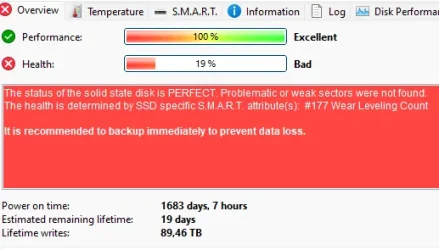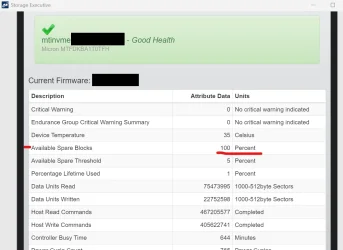I purchased Micron 2200 NVME ssd a second hand OEM drive from marke with less usage at 94% health having 1tb written on it. I have observed it is loosing 1% health after each 2TB writes on the drive. Is it normal? what can i do iam sharing sshot for reference. Hope someone with better knowledge can guide me
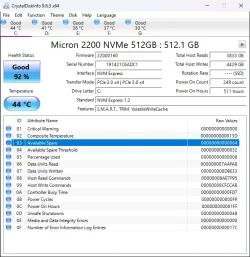
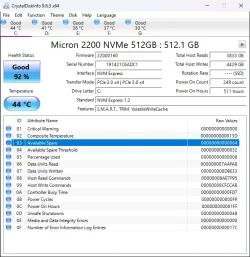
My Computer
System One
-
- OS
- Windows 11
- Computer type
- Laptop
- Manufacturer/Model
- Toshiba
- CPU
- ci7
- Memory
- 8GB
- Graphics Card(s)
- Intel HD Graphics
- Screen Resolution
- 1080p
- Hard Drives
- 500GB
- Internet Speed
- 10MBPS
- Browser
- Chrome