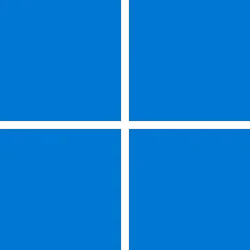Just thought I would add some info in case people are confused about this.
SSE4.2 is intel. Intel do not do SSE4.A, this is specific to AMD, but AMD CPUs after a certain date offer both SSE4.2 & SSE4.A. Intel do not offer SSE4.A. So if you have a CPU that has SSE4.2, then 24H2 will install & run perfectly fine. I tested this on one of my test rigs running an i5 3570 that has SSE4.1 & SSE4.2 & windows 11 is running fully up to date no issue.
These limitations by Microsoft are deliberate & not in any way security relation. What Microsoft are doing is saying your not capable of securing your own computers to protect your own data on hardware you purchased, so we're going to put in requirements we control & can change at any time to keep you safe on your behalf, basically treating you like idiots. Which isn't their sole reason. It's to boost PC sales or hardware for that matter so they're forcing people to upgrade to use windows 11, which is why windows 10 still accounts for 83% of users.
I run a company & we have around 200 systems all running windows 10 because we went to the expense to upgrade from 7 because Microsoft said this will be the final update as they'll sell adaptations or changes as optional updates for new features & so on. So at great expense & time, this is what we did. Now, not a single 1 of the systems are compatible with windows 11. So, there's no chance we're going to go through this hoop again & again. Any security flaws we will find & fix ourselves & any modifications we will make ourselves as well, being a software & hardware developing company, it's not that much of a problem. If it does, say if Microsoft start making life using windows 10 intolerable, like what Apple do with their older phones to force people to upgrade, we will just switch to Linux & be done with Microsoft.
That said, in the development world as we are, AMD are actively looking into developing an OS specifically for AMD users only & it will be Linux based as well.
When NPUs become widely available, our current PCs will become obsolete but that's still a good number of years away.
My Computers
System One System Two
-
- OS
- Windows 11 Pro 24H2
- Computer type
- Laptop
- Manufacturer/Model
- HP ZBook G2
- CPU
- Intel® Core i7 5500u
- Motherboard
- HP
- Memory
- 8 GB
- Graphics Card(s)
- Intel HD Family Graphics AMD Firepro 4150M
- Sound Card
- Realtek High Audio
- Hard Drives
- 1 TB SSD
- Mouse
- HP USB Mouse
- Antivirus
- Zone Alarm Free Antivirus/Zone Alarm Free Firewall NEXT GEN
-
- Operating System
- Windows 11 Pro 24H2
- Computer type
- Laptop
- Manufacturer/Model
- HP Zbook G4
- CPU
- Xeon 1535m v6
- Motherboard
- HP
- Memory
- 32 GB
- Graphics card(s)
- AMD Quadro Pro 4100
- Sound Card
- Bang and Olufson Audio
- Hard Drives
- 1TB SSD
- Mouse
- HP USB Mouse
- Antivirus
- Zone Alarm Free Antivirus/Zone Alarm Free Firewall NEXT GEN