Microsoft 365 Insider Blog:
Hi, Microsoft 365 Insiders! I’m Rahul Gosain, a Product Manager on the Word team. Today, I would like to inform you about some upcoming changes to the Immersive Reader feature in Word for the web.
Disabling Immersive Reader for protected documents in Word for the web
Immersive Reader in Word for the web is designed to enhance text readability and comprehension for users of all abilities. This tool offers a customizable reading experience by allowing users to adjust text spacing, font size, background color, and more, thereby facilitating better focus and understanding of the content.Currently, you can use Immersive Reader on any document opened in Word for the web. However, we have made a change aimed at enhancing the security of your documents to no longer support protected documents – confidential and highly confidential – in Immersive Reader.
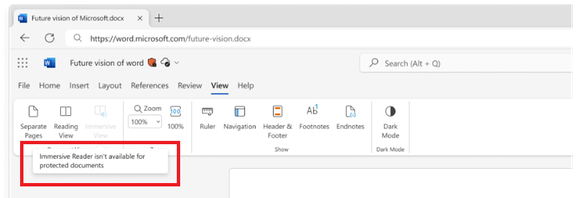
Tips and tricks
We know that many of you rely on Immersive Reader for improved readability and comprehension, so we wanted to share the following workarounds that are available to mitigate any inconvenience:- Continue to use Immersive Reader in Word for Windows or Word for Mac to enhance the readability of all your documents, including protected ones.

- Evaluate the sensitivity label assigned to a document for accuracy. To enable the Immersive Reader feature for readers using Word for the web, make sure a document is marked Non-business, Public, or General.
- Manually adjust the font style, spacing, or theme of your document’s content for easier reading. Or click View > Zoom to adjust the size of text.
- Use a screen reader, or on Windows, select Magnifier or a Contrast theme under Settings, for better visibility.
Availability
Immersive Reader is disabled for documents labeled confidential and highly confidential for all Word for the web users.Feedback
We want to hear from you! Please submit your feedback by selecting Help > Feedback in the app.Thanks so much for your understanding as we implement these changes to enhance document security!
Source:

Disabling Immersive Reader for protected documents in Word for the web
Disabling Immersive Reader for protected documents enhances the security of confidential documents in Word for the web.










