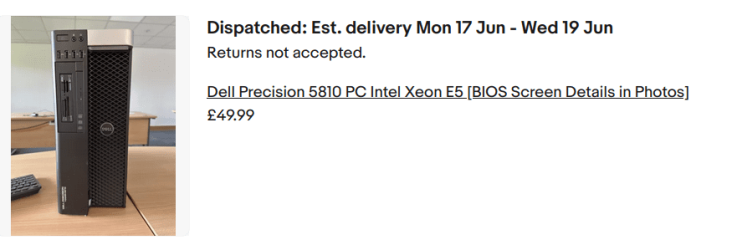Looking for something FAST?
X-Lite has just released 24H2, V2.
It's the fastest OS I've ever installed.
Their web page is a real rat maze though, and finding the big white "Download Link" button can take a while. But, it's well worth the effort.
They do not host their own server, but link you out to another Download Server.
The installer asks only two questions, and then it's off and running till it finally displays the desktop with the Big Blue thingy on it.
On my old and not so fast Desktop, the install only took about ten minutes. TMP support and all the other MS BS is GONE.
Cheers Mates!
TM
X-Lite has just released 24H2, V2.
It's the fastest OS I've ever installed.
Their web page is a real rat maze though, and finding the big white "Download Link" button can take a while. But, it's well worth the effort.
They do not host their own server, but link you out to another Download Server.
The installer asks only two questions, and then it's off and running till it finally displays the desktop with the Big Blue thingy on it.
On my old and not so fast Desktop, the install only took about ten minutes. TMP support and all the other MS BS is GONE.
Cheers Mates!
TM