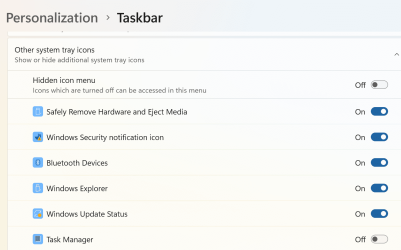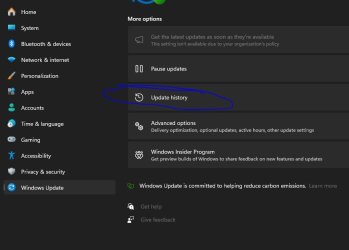Just noticed that my wifi option down in the taskbar lower right if I left click on volume/network icon is gone. It was there the other day but not now. Nothing showing in device manager as well for wifi. I'm connected currently via LAN and that is seen within device manager as Realtek Gaming 2.5Gbe Family Controller.Take that back... Just noticed if I select in device manager (show hidden devices) the wifi is listed but grayed out....
Qualcomm Fastconnect 7800 Wifi-7 High band Simultaneous (HBS) Network Adapter
(System is R2 B14NUC7-095US)
Motherboard is an MSI Pro B760-VC-Wifi II
Running latest BIOS 7D98vBA
Windows 11 Home 23H2 22631.3374
Bluetooth works great. Just bought this system less than 1 month ago. Rebooted several times but same results.
Qualcomm Fastconnect 7800 Wifi-7 High band Simultaneous (HBS) Network Adapter
(System is R2 B14NUC7-095US)
Motherboard is an MSI Pro B760-VC-Wifi II
Running latest BIOS 7D98vBA
Windows 11 Home 23H2 22631.3374
Bluetooth works great. Just bought this system less than 1 month ago. Rebooted several times but same results.
- Windows Build/Version
- Windows 11 Home 23H2 22631.3374
Last edited:
My Computer
System One
-
- OS
- Windows 11 Home
- Computer type
- PC/Desktop
- Manufacturer/Model
- MSI R2 B14NUC7-095US
- CPU
- i7 14700F
- Motherboard
- MSI Pro B760-VC WIFI II
- Memory
- 32GB DDR5 Kingston (x2) KF556C40-16 DDR5 16GB
- Graphics Card(s)
- RTX 4060 VENTUS 3X Series
- Sound Card
- Realtek HD Audio
- Monitor(s) Displays
- LG 32in LED
- Screen Resolution
- 2560x1080
- Hard Drives
- MSI M482 2TB nVME
Kingspec P3-4TB 2.5in SSD
- PSU
- 650w
- Case
- MSI Codex Series R2
- Cooling
- Air
- Keyboard
- Thermaltake Tt esports
- Mouse
- Thermaltake esports
- Internet Speed
- 5G
- Browser
- Firefox
- Antivirus
- Avast Free