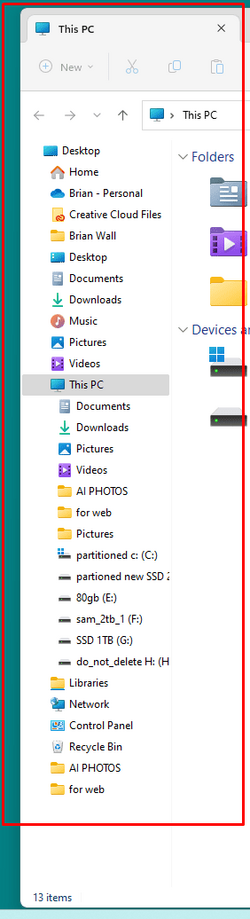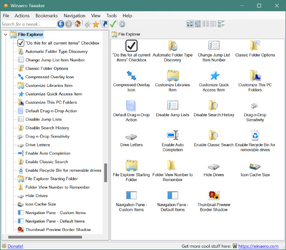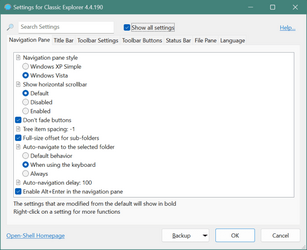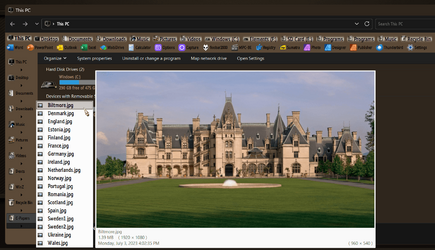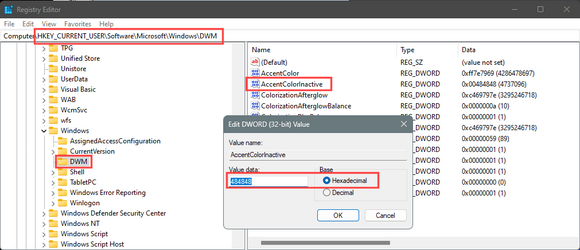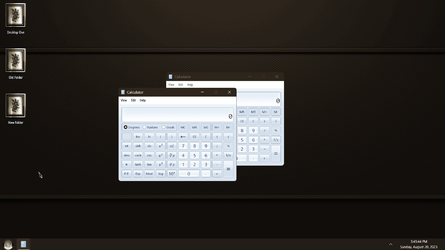I have a very messy files explorer as seen in screen grab.
I have Winaero Tweaker app that allows some limited modification, but I want to reduce all the crud in this left hand column as it is just duplicating the main pane on the right.
The inbuilt explorer options do not help, I tried an alternative file explorer called Files which looked just like I wanted, but it didn't integrate well with windows nor many of the apps that open explorer and was also very slow to open [once open it was fine].
Apps like FreeCommander are too over the top! I just want explorer to look less cluttered in the left column. Any hints or suggestions please?
Win 11 latest, twin monitor desktop PC, 6 hard drives
I have Winaero Tweaker app that allows some limited modification, but I want to reduce all the crud in this left hand column as it is just duplicating the main pane on the right.
The inbuilt explorer options do not help, I tried an alternative file explorer called Files which looked just like I wanted, but it didn't integrate well with windows nor many of the apps that open explorer and was also very slow to open [once open it was fine].
Apps like FreeCommander are too over the top! I just want explorer to look less cluttered in the left column. Any hints or suggestions please?
Win 11 latest, twin monitor desktop PC, 6 hard drives
Attachments
My Computer
System One
-
- OS
- Win 11
- Computer type
- PC/Desktop
- Manufacturer/Model
- home built
- CPU
- i7 4790k
- Motherboard
- asrock z87m extreme 4
- Memory
- 32gb ddr3
- Graphics Card(s)
- GTX1070 8gb