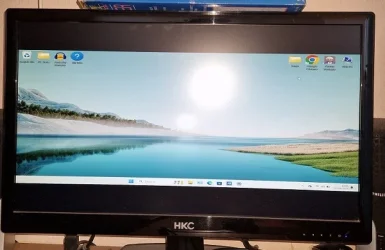If you enable the second monitor for the first time, the default setting is "clone" which means what is not your laptop monitor, including the resolution. If your laptop resolution is 1368x768 and your second monitor is 1920x1080, it will show the native resolution of your laptop which is 1368x768 and doesn't scale well. If it is a TV monitor you can try stretching the picture by changing the aspect ratio from the remote control but I cannot guarantee it will fill the screen without black bars. Alternatively you can extend your desktop to the second screen so each monitor has independent resolution and set the second monitor to 1920x1080 or whatever its native resolution is. If you want to watch movies on your second monitor, you can set the display to "second screen only". This will switch off the laptop screen and let you increase the resolution to the second monitor's max. This is what I do to watch movie on my TV. If the second monitor is disconnected, then the laptop screen automatically switches on. As soon as you connect the second monitor, the laptop screen switched off and changes to the max supported resolution.