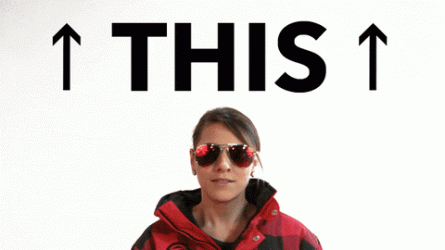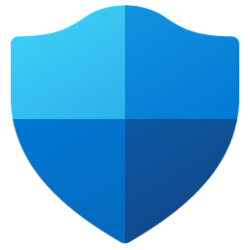- Local time
- 7:18 PM
- Posts
- 108
- OS
- Windows 11 Pro
I (we’ve) reached the point in life where swapping hard drives in and out of carriers for backups isn’t as much fun as it used to be. We’d like to put our 2 computers into an environment where we know the data and O/S are consistently backed up, available when needed, and managed as “automatically” as reasonable. This includes safety from fires and floods, so we’re thinking some kind of automated cloud backup/restore method, if possible.
We’re talking a couple of ordinary Windows 11 PCs with a normal amount of ordinary data, nothing outlandish.
Can I use “the cloud” to hold my data, O/S, programs, whatever instead of a bunch of backup hard drives? If so, in the event of a problem, HOW would I restore my computer so it would boot and function normally? Are we still messing with bootable flash drives (that may be buried in the ashes), or something else?
We currently have Microsoft 365, I hope Microsoft would be an adequate place to manage all this (if I’m drastically wrong, please let me know).
As I said – we’d like to have our 2 PCs do periodic backups, be available for use when needed, and backed up so they can be restored in the event of a problem.
We’ve searched for actual information about, but it’s mostly advertising or gibberish, and we’re having a very hard time finding good, usable information that will let us get this working.
Thanks in advance!
We’re talking a couple of ordinary Windows 11 PCs with a normal amount of ordinary data, nothing outlandish.
Can I use “the cloud” to hold my data, O/S, programs, whatever instead of a bunch of backup hard drives? If so, in the event of a problem, HOW would I restore my computer so it would boot and function normally? Are we still messing with bootable flash drives (that may be buried in the ashes), or something else?
We currently have Microsoft 365, I hope Microsoft would be an adequate place to manage all this (if I’m drastically wrong, please let me know).
As I said – we’d like to have our 2 PCs do periodic backups, be available for use when needed, and backed up so they can be restored in the event of a problem.
We’ve searched for actual information about, but it’s mostly advertising or gibberish, and we’re having a very hard time finding good, usable information that will let us get this working.
Thanks in advance!
My Computers
System One System Two
-
- OS
- Windows 11 Pro
- Computer type
- PC/Desktop
- Manufacturer/Model
- Home Built
- CPU
- i9-12900 overclocked just a touch
- Motherboard
- MSI Tomahawk
- Memory
- 64 GB DDR4
- Graphics Card(s)
- NVidia 4060 Ti
- Monitor(s) Displays
- Dell 3818 & Dell 2407 on the desktop, Dell 2405 on the laptop, Dell 3014 in the RV for traveling.
- Screen Resolution
- 3840x1600
- Hard Drives
- 1TB SSD for O/S, 4TB for non-image stuff, 8TB SSD for images, 10TB spinning platters for backups.
- PSU
- EVGA 850 silver
- Case
- Phantek
- Cooling
- Noctua NH-D15
- Keyboard
- Logitech wireless
- Mouse
- Logitech wireless M575 trackball
- Internet Speed
- Varies between 20 and 400 Mbps
- Browser
- Firefox, Chrome
- Antivirus
- Windows Defender
- Other Info
- Plain ordinary PC.
-
- Operating System
- Windows 11 Pro
- Computer type
- Laptop
- Manufacturer/Model
- Dell 7740 Precision
- CPU
- I9-9880
- Motherboard
- Dell
- Memory
- 64GB
- Graphics card(s)
- Nvidia Quadro RTX 3000
- Monitor(s) Displays
- 17" 4K and Dell 2405 as needed. Dell 3014 in RV when traveling.
- Screen Resolution
- 3840x2160, 2560x1600 with connected to 3014
- Hard Drives
- Nothing spinning, 4, 1TB NVME SSD internal.
- PSU
- Dell 240W
- Mouse
- Logitech M570 wireless trackball
- Keyboard
- Logitech wireless
- Internet Speed
- Depends on how fast the hotspot is wherever I am.
- Browser
- firefox, Chrome
- Antivirus
- Windows Defender...
- Other Info
- Just an ordinary laptop for doing image processing and presentation.