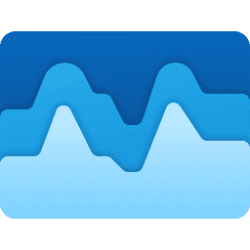I am having a strange issue, when i look in taskmanager there are about 15 cmd processes running. Then when I close task manager it stops responding and hangs.
I have ran defender and UVK and nothing malicious was found. I also deleted temp files in appdata.
Thanks.
I have ran defender and UVK and nothing malicious was found. I also deleted temp files in appdata.
Thanks.
- Windows Build/Version
- Win11 Pro
My Computers
System One System Two
-
- OS
- Win 11 Pro
- Computer type
- Laptop
- Manufacturer/Model
- Custom
- CPU
- Intel i5 10400
- Motherboard
- GB Z590 AORUS ELITE AX
- Memory
- 32 GB DDR4 3200
- Graphics Card(s)
- GB 2070 RTX
- Sound Card
- Onboard
- Monitor(s) Displays
- x3 ASUS TUF 27" FHD 1MS 165Hz Gaming Monitor VG279Q1A
- Screen Resolution
- 5900x1080
-
- Computer type
- Tablet
- Graphics card(s)
- BMW
- Sound Card
- BMW