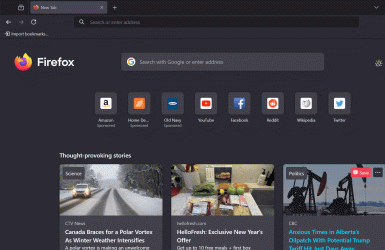- Local time
- 11:35 AM
- Posts
- 242
- OS
- Windows 11 PRO 24H2
Thanks to some fine, albeit strange, advice here, I have restored three icons missing from my task bar, which makes matters better. However, there is one more for which so far, none of the on-line advice has helped.
Using Windows 11 and Firefox Browser, I can find Bookmarks Menu, with the fifteen folders and many entries, but I cannot find the icon that supposedly will open this file (or whatever it is.) The advice all says to use the Star icon, which I would expect to find in the icon collection used to modify various matters. I would use that icon, were I able to locate it; if anyone knows where I might find it, please let me know where that is.
Using Windows 11 and Firefox Browser, I can find Bookmarks Menu, with the fifteen folders and many entries, but I cannot find the icon that supposedly will open this file (or whatever it is.) The advice all says to use the Star icon, which I would expect to find in the icon collection used to modify various matters. I would use that icon, were I able to locate it; if anyone knows where I might find it, please let me know where that is.
- Windows Build/Version
- 24H2 (OS Build 26100.2894)
My Computer
System One
-
- OS
- Windows 11 PRO 24H2
- Computer type
- PC/Desktop
- Manufacturer/Model
- Dell XPS 8960
- CPU
- Intel Core i7-13700 2.10GHz
- Motherboard
- Dell
- Memory
- 32 GB
- Graphics Card(s)
- NVidia GetForce RTX 4060 Ti
- Sound Card
- Realtec
- Monitor(s) Displays
- Dell U2722D
- Screen Resolution
- 2560 x 1440
- Hard Drives
- 1024GB SSD boot drive; 2TB Internal Mechanical Hard Disc; WD My Passport (1Tb) external; My Passport Ultra (2Tb) external
- Keyboard
- Dell
- Mouse
- MX Master 3
- Internet Speed
- 40Mbps (Bonded DSL)
- Browser
- Firefox (default)
- Antivirus
- Malwarebytes, MS Defender AV