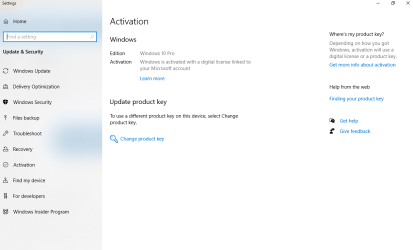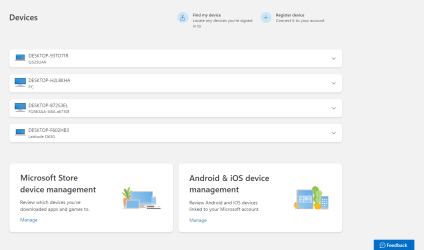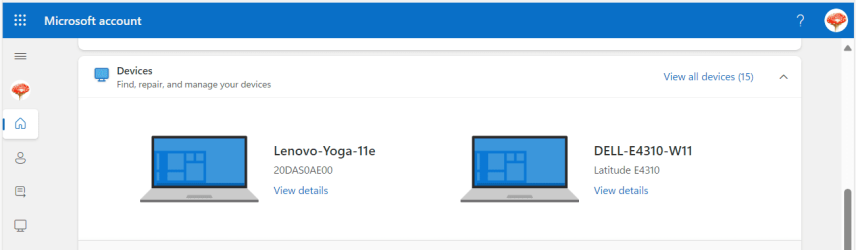As I understand it, a device will only be linked to one MS account at a time, even if you have more than one MS account that can sign in to that PC. It seems that for this PC that linked account is your wife's.
As far as activation is concerned it doesn't really matter if a device is linked to your MS account or not. Activation is by means of a digital licence, stored on the MS activation servers and linked to the unique hardware ID of the PC. Linking this digital licence to an MS account is an optional extra. It takes place when you first sign in with an MS account. Adding more users with MS accounts does not add it to their devices, only the first MS account can manage this PC.
Linking to an MS account has just a few extra advantages, mainly that the account it is linked to can reactivate after a major hardware change, or can lock the PC if it is lost or stolen. If you use Bitlocker, only the linked MS account will hold the key.
I have some 15 devices linked to my MS account now, some of them are VMs.
View attachment 86152