If a PC ran good last week, and now it doesn't, I have to ask, "What has Changed".
Drivers don't change, and most likely the hardware has not changed. So what did?
As a working PC repair tech for 40+ years, I can easily answer that question.
But, when I do, I'm either POO POO'd or just ignored.
In most cases I have restored a PC to its Like New condition with just a 30 minute Tune UP.
I'll start with getting rid of every junk file on the PC, now using my Cleanup.bat batch file.
Like this: (this is the little report I get every time I run my Cleanup.bat batch file.)
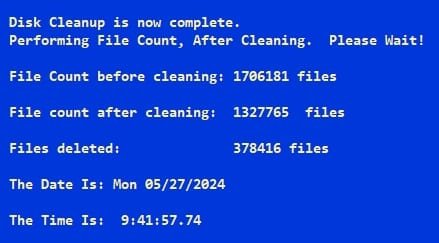
That is just after one day of typical PC usage. (I try to run this batch file at the end of each day)
Just imagine what that "Files deleted" number would look like after many months or a year or more.
I once tuned up a laptop that was barely even running, while I sat with that laptop at the bar, in the El Toreo Mexican restaurant, in Ocala, FL.
The laptop's owner was ready to take a hammer to that little PC. He relied on that laptop for his business, and of course it never got any Maintenance at all. Day after day, it accumulated more Junk files.
After I got it all cleaned up and tuned up, I installed a little self-cleaning batch file, to run from the Startup folder, on a daily basis.
When all done, his comment to me was "WOW, it didn't run that fast when it was brand new!"
Nothing had really changed on that Laptop, except for the daily accumulation of temp files, etc. The poor little lappy was just severely 'Conjested' and required a DE-Conjestant.
That's all folks!
TM
Drivers don't change, and most likely the hardware has not changed. So what did?
As a working PC repair tech for 40+ years, I can easily answer that question.
But, when I do, I'm either POO POO'd or just ignored.
In most cases I have restored a PC to its Like New condition with just a 30 minute Tune UP.
I'll start with getting rid of every junk file on the PC, now using my Cleanup.bat batch file.
Like this: (this is the little report I get every time I run my Cleanup.bat batch file.)
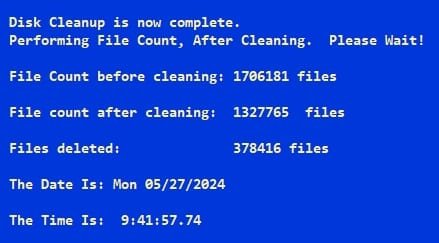
That is just after one day of typical PC usage. (I try to run this batch file at the end of each day)
Just imagine what that "Files deleted" number would look like after many months or a year or more.
I once tuned up a laptop that was barely even running, while I sat with that laptop at the bar, in the El Toreo Mexican restaurant, in Ocala, FL.
The laptop's owner was ready to take a hammer to that little PC. He relied on that laptop for his business, and of course it never got any Maintenance at all. Day after day, it accumulated more Junk files.
After I got it all cleaned up and tuned up, I installed a little self-cleaning batch file, to run from the Startup folder, on a daily basis.
When all done, his comment to me was "WOW, it didn't run that fast when it was brand new!"
Nothing had really changed on that Laptop, except for the daily accumulation of temp files, etc. The poor little lappy was just severely 'Conjested' and required a DE-Conjestant.
That's all folks!
TM





