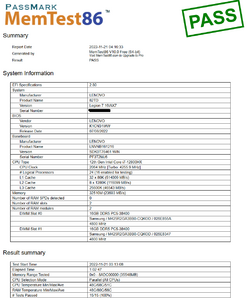- Local time
- 6:48 PM
- Posts
- 331
- OS
- Windows 11
Here is the story: This is a brand new laptop (A Lenovo Legion 7i) with an intel 12800HX cpu and Nvidia RTX3070ti GPU.
The laptop has been having problems right out of its sealed box. But when using it, it's working fine and stable and I
have been playing many demanding games with it for hours without any problems or crashes. I have also used it for few
hours editing videos with adobe premiere without a single problem. Only strange thing I experience is some pops and clicks
when listening to music or watching videos while sound is perfect when playing games.
What I need, is to understand what kind of problem this laptop has and to make a decision on keeping it as it is, or sending
it for repair. Unfortunately as I live in France and as I ordered the laptop from UK I could not send it back to the vendor
for an exchange or refund. So I contacted Lenovo and they refused to exchange it. But as the laptop is under warranty for 3
years they are proposing that I send it to them for a repair. (Probably a motherboard change). The laptop cost 2800 euros
which is pretty expensive and it's kind of heart braking to have a brand new laptop opened up and repaired.
here are the errors and problems I am facing with this laptop:
On every restart the laptop is giving me few WHEA error 17:
A corrected hardware error has occurred.
Component: PCI Express Endpoint
Error Source: Advanced Error Reporting (PCI Express)
Primary Bus evice:Function: 0x5:0x0:0x0
evice:Function: 0x5:0x0:0x0
Secondary Bus evice:Function: 0x0:0x0:0x0
evice:Function: 0x0:0x0:0x0
Primary Device Name CI\VEN_144D&DEV_A80A&SUBSYS_A801144D&REV_00 <---This is Samsung NVMe Controller
CI\VEN_144D&DEV_A80A&SUBSYS_A801144D&REV_00 <---This is Samsung NVMe Controller
I get 3 times this error on every boot but sometimes I get 20 to 30 times the same error when gaming.
I also get this error on every boot:
A corrected hardware error has occurred.
Component: PCI Express Legacy Endpoint
Error Source: Advanced Error Reporting (PCI Express)
Primary Bus evice:Function: 0x1:0x0:0x0
evice:Function: 0x1:0x0:0x0
Secondary Bus evice:Function: 0x0:0x0:0x0
evice:Function: 0x0:0x0:0x0
Primary Device Name CI\VEN_10DE&DEV_24E0&SUBSYS_3F9617AA&REV_A1 <---This is Nvidia RTX3070ti
CI\VEN_10DE&DEV_24E0&SUBSYS_3F9617AA&REV_A1 <---This is Nvidia RTX3070ti
PCI\VEN_8086&DEV_7AC5&SUBSYS_380117AA&REV_11 (Intel PCI Express Root Port #22)
Also on VEN_10DE&DEV_228B Nvidia high def audio and on PCI Express
The other warnings are:
The driver \Driver\WUDFRd failed to load for the device USB\VID_04F3&PID_0C4B\5&23c7526d&0&10. ELAN:Fingerprint
The driver \Driver\WUDFRd failed to load for the device ROOT\SYSTEM\0001. System Interface Foundation V2 Device
The driver \Driver\WUDFRd failed to load for the device PCI\VEN_8086&DEV_1137&SUBSYS_21080108&REV_00\08BAD8010F23040000. Thunderbolt(TM) Controller - 1137
The driver \Driver\WUDFRd failed to load for the device PCI\VEN_8086&DEV_461D&SUBSYS_380E17AA&REV_02\3&11583659&0&20. Intel(R) Innovation Platform Framework Processor Participant
WLAN Extensibility Module has stopped.
Module Path: C:\Windows\System32\DriverStore\FileRepository\netwtw6e.inf_amd64_05bb65221939f713\IntelIHVRouter10.dll
Also I get warnings on few CPU cores:
EX: The speed of processor 23 in group 0 is being limited by system firmware. The processor has been in this reduced performance state for 71 seconds since the last report.
Do you guys think that it is possible to figure out what is exactly causing these errors and what the problem is?
What would you do in my place? Would you keep it as long as it works correctly or would you send it for repair?
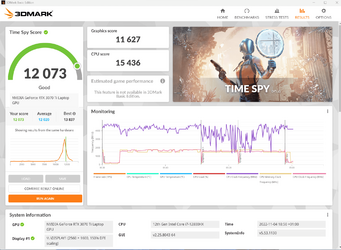
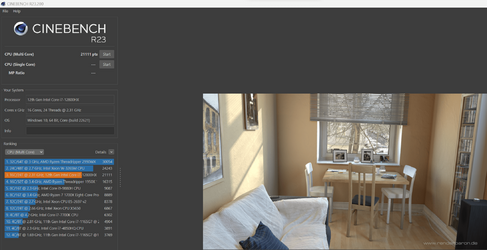
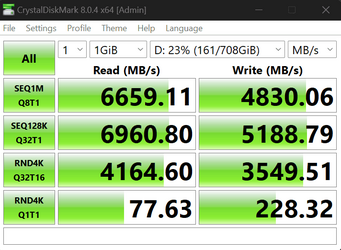
The laptop has been having problems right out of its sealed box. But when using it, it's working fine and stable and I
have been playing many demanding games with it for hours without any problems or crashes. I have also used it for few
hours editing videos with adobe premiere without a single problem. Only strange thing I experience is some pops and clicks
when listening to music or watching videos while sound is perfect when playing games.
What I need, is to understand what kind of problem this laptop has and to make a decision on keeping it as it is, or sending
it for repair. Unfortunately as I live in France and as I ordered the laptop from UK I could not send it back to the vendor
for an exchange or refund. So I contacted Lenovo and they refused to exchange it. But as the laptop is under warranty for 3
years they are proposing that I send it to them for a repair. (Probably a motherboard change). The laptop cost 2800 euros
which is pretty expensive and it's kind of heart braking to have a brand new laptop opened up and repaired.
here are the errors and problems I am facing with this laptop:
On every restart the laptop is giving me few WHEA error 17:
A corrected hardware error has occurred.
Component: PCI Express Endpoint
Error Source: Advanced Error Reporting (PCI Express)
Primary Bus
Secondary Bus
Primary Device Name
I get 3 times this error on every boot but sometimes I get 20 to 30 times the same error when gaming.
I also get this error on every boot:
A corrected hardware error has occurred.
Component: PCI Express Legacy Endpoint
Error Source: Advanced Error Reporting (PCI Express)
Primary Bus
Secondary Bus
Primary Device Name
PCI\VEN_8086&DEV_7AC5&SUBSYS_380117AA&REV_11 (Intel PCI Express Root Port #22)
Also on VEN_10DE&DEV_228B Nvidia high def audio and on PCI Express
The other warnings are:
The driver \Driver\WUDFRd failed to load for the device USB\VID_04F3&PID_0C4B\5&23c7526d&0&10. ELAN:Fingerprint
The driver \Driver\WUDFRd failed to load for the device ROOT\SYSTEM\0001. System Interface Foundation V2 Device
The driver \Driver\WUDFRd failed to load for the device PCI\VEN_8086&DEV_1137&SUBSYS_21080108&REV_00\08BAD8010F23040000. Thunderbolt(TM) Controller - 1137
The driver \Driver\WUDFRd failed to load for the device PCI\VEN_8086&DEV_461D&SUBSYS_380E17AA&REV_02\3&11583659&0&20. Intel(R) Innovation Platform Framework Processor Participant
WLAN Extensibility Module has stopped.
Module Path: C:\Windows\System32\DriverStore\FileRepository\netwtw6e.inf_amd64_05bb65221939f713\IntelIHVRouter10.dll
Also I get warnings on few CPU cores:
EX: The speed of processor 23 in group 0 is being limited by system firmware. The processor has been in this reduced performance state for 71 seconds since the last report.
Do you guys think that it is possible to figure out what is exactly causing these errors and what the problem is?
What would you do in my place? Would you keep it as long as it works correctly or would you send it for repair?
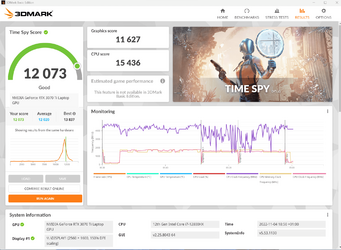
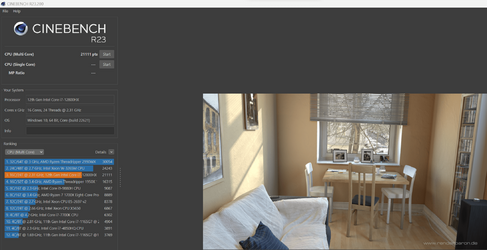
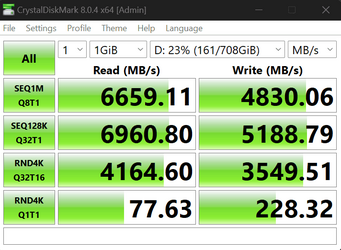
Last edited:
My Computer
System One
-
- OS
- Windows 11
- Computer type
- Laptop
- Manufacturer/Model
- Lenovo Legion 7i
- CPU
- Intel i7-12800HX
- Memory
- 32 GB DDR5 4800 MHz dual-channel
- Graphics Card(s)
- NVIDIA® GeForce RTX™ 3080 Ti
- Sound Card
- Steinberg UR44
- Hard Drives
- 1 TB SSD (M.2 NVMe PCIe 4.0 x4
2 TB SSD Samsung 980 PRO NNMe
- Browser
- Firefox
- Antivirus
- Windows Defender + Malwarebytes