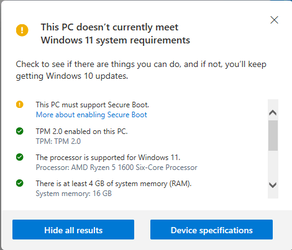I discovered I will be unable to upgrade to Windows 11 because my boot disk is partitioned as MBR. PC Health Check says I need to enable Secure Boot, but it is enabled in the BIOS.
I did some searching and found ways to convert the disk to GPT without losing any data but it did not work. I tried a partitioning app (AOMEI) and it states that I cannot convert it because my boot partition and system partition are on different disks. I don't know why it ended up like this. I'm looking for help on how I can correct this without having to start from scratch. Here is what my disk info looks like:
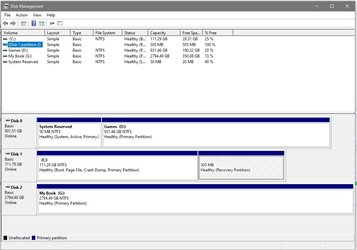
It looks like the system partition is small enough to fit onto the SSD (Disk 1) but I don't know how to move it. I'm looking for any advice and/or help in this matter.
I didn't build the system, my partner did.
I appreciate any help.
I did some searching and found ways to convert the disk to GPT without losing any data but it did not work. I tried a partitioning app (AOMEI) and it states that I cannot convert it because my boot partition and system partition are on different disks. I don't know why it ended up like this. I'm looking for help on how I can correct this without having to start from scratch. Here is what my disk info looks like:
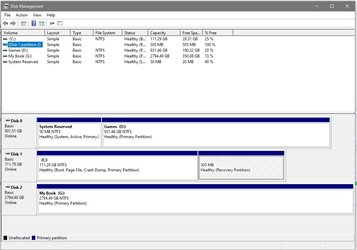
It looks like the system partition is small enough to fit onto the SSD (Disk 1) but I don't know how to move it. I'm looking for any advice and/or help in this matter.
I didn't build the system, my partner did.
I appreciate any help.
My Computer
System One
-
- OS
- Windows 10
- CPU
- AMD Ryzen 5 1600, 6-core, 3200Mhz
- Motherboard
- Asus B450M-A
- Memory
- 16 GB