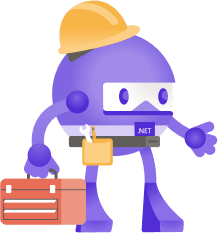Microsoft Dev Blog:
Today, we are excited to announce the third preview release of .NET 10 with enhancements across the .NET Runtime, SDK, libraries, C#, ASP.NET Core, Blazor, .NET MAUI, and more. Check out the full release notes linked below and get started today.
Download .NET 10 Preview 3
core/release-notes/10.0/preview/preview3/10.0.0-preview.3.md at main · dotnet/core
.NET news, announcements, release notes, and more! - dotnet/core
This release contains the following improvements.
 Libraries
Libraries
- Introduce an AOT-Safe Constructor for ValidationContext
- Support for Telemetry Schema URLs in ActivitySource and Meter
- Byte-Level Support in BPE Tokenizer
- Deterministic option for LightGBM Trainer in ML.NET
- Tensor enhancements
- Full Release Notes
 Runtime
Runtime
 SDK
SDK
- The --interactive option is now…interactive!
- Native Shell Tab-Completion scripts
- Console apps can natively create container images
- Explicitly control the image format of containers
- Support for Microsoft Testing Platform in dotnet test
- Full Release Notes
C#
F#
This release you will find updates across the F# language, FSharp.Core standard library, and FSharp.Compiler.Service.Visual Basic
- No new features added in this preview release.
- Full Release Notes
 ASP.NET Core & Blazor
ASP.NET Core & Blazor
- Declarative model for persisting state from components and services
- Reference fingerprinted static web assets in standalone Blazor WebAssembly apps
- HttpClient response streaming enabled by default on WebAssembly
- DisableMatchAllIgnoresLeftUriPart app context switch renamed to EnableMatchAllForQueryStringAndFragment
- Set the environment at build-time for standalone Blazor WebAssembly apps
- Validation support in minimal APIs
- OpenAPI support enabled by default in the ASP.NET Core Web API (native AOT) template
- Support for Server-Sent Events (SSE)
- Full Release Notes
 .NET MAUI
.NET MAUI
- Fullscreen video playback
- Geolocation IsEnabled
- WebAuthenticator CancellationToken
- Performance improvements
- Full Release Notes
 .NET for Android
.NET for Android
This release was focused on quality improvements, build performance, and experimental runtimes. A detailed list can be found on dotnet/android GitHub releases. .NET for iOS, Mac Catalyst, macOS, tvOS
.NET for iOS, Mac Catalyst, macOS, tvOS
This release includes support for Xcode 16.3 Release Candidate and is focused on quality improvements. A detailed list can be found on dotnet/macios GitHub releases including a list of Known issues. Windows Forms
Windows Forms
This release is focused on several quality and engineering improvements. See the full release notes for details. Windows Presentation Foundation (WPF)
Windows Presentation Foundation (WPF)
This release includes Fluent style changes alongside several performance & quality improvements. See the full release notes for details. Entity Framework Core
Entity Framework Core
- Improved experience when evolving the model on Azure Cosmos DB for NoSQL
- Small improvements to redact inlined constants from logs and to LoadExtension
- Full Release Notes
 Container Images
Container Images
- No new features added in this preview release.
- Full Release Notes
 Get started
Get started
To get started with .NET 10, install the .NET 10 SDK.If you’re on Windows using Visual Studio, we recommend installing the latest Visual Studio 2022 preview. You can also use Visual Studio Code and the C# Dev Kit extension with .NET 10.
 Join us for .NET 10 Preview 3 Unboxed Live Stream
Join us for .NET 10 Preview 3 Unboxed Live Stream
Join us for a live stream unboxing with the team to discuss what’s new in this preview release, with live demos from the dev team! Source:

.NET 10 Preview 3 is now available! - .NET Blog
Find out about the new features in .NET 10 Preview 3 across the .NET runtime, SDK, libraries, ASP.NET Core, Blazor, C#, .NET MAUI, and more!
Release .NET 10.0 Preview 3 · dotnet/core
Release Notes Install Instructions Repos Aspnetcore EF Core FSharp MSBuild Runtime SDK Templating Windowsdesktop Winforms WPF What's Changed Fix typo in release notes by @mungojam in #9812 Fix t...
Last edited: