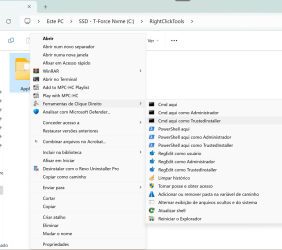Available to download now:
I understand first reactions may be "I already have all/most of those tools", but I'd encourage you to review the details at the above page to see if there are some improvements/additions over your existing tools. Some highlights:
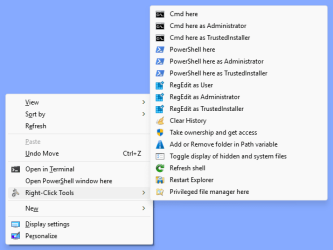
Windows 11 context menu:
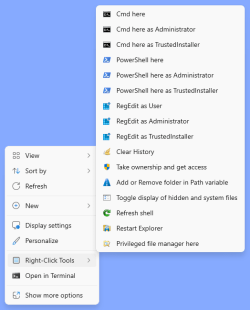
I understand first reactions may be "I already have all/most of those tools", but I'd encourage you to review the details at the above page to see if there are some improvements/additions over your existing tools. Some highlights:
- Works on Windows 7 through 11, 32 bit, 64 bit, Standard user, Administrator user.
- Works (and displays) in all languages.
- Works with long paths.
- No UAC prompts for administrator users.
- TrustedInstaller access.
- Adds to the Windows 11 context menu if you have Custom Context Menu installed.
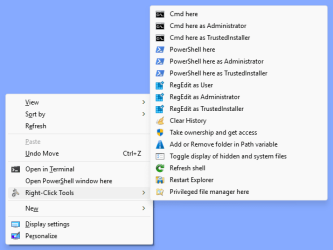
Windows 11 context menu:
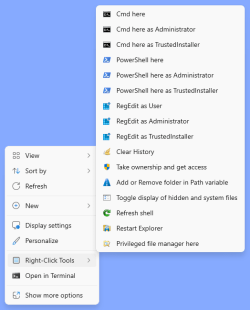
Last edited:
My Computer
System One
-
- OS
- Windows 10/11
- Computer type
- Laptop
- Manufacturer/Model
- Acer