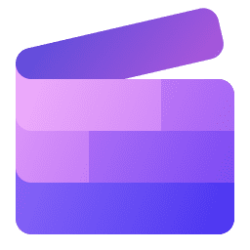Microsoft 365 Insider Blog:
Hi, Microsoft 365 Insiders! I’m Anastasia Passaris, a Senior Product Marketing Manager on the Clipchamp team. Microsoft Clipchamp is more than just a video editor: It’s also a source of endless inspiration for your next video project. Whether you’re making videos for work, a gamer, or a hobbyist, Clipchamp offers a diverse range of content for various purposes and platforms. Today, we’re excited to announce new additions to the content library, including updates to our stock library, new text styles and shapes, and tools to adjust colors and backgrounds – all designed to help you create even more engaging and professional-looking videos.
Improved stock library for work users
Clipchamp is getting a significant update to the stock library, with work users now able to access over 5 million images and 300,000 videos, all copyright-free and suitable for commercial use. Now, you can develop informative training videos, educational content, or presentations with high-quality assets suitable for any topic. To access the expanded library, simply search the Stock video and Stock images tabs in the editor.
Availability: Rolling out to customers using a Work account from February 2025.
New text styles
Explore a variety of new, beautiful, and dynamic text styles to enhance your videos. Created by professional graphic designers, these text styles come in different themes and genres, allowing you to match your video’s mood and tone, or express your personality and brand. You can also combine different text effects to create your own unique look. Access the new text styles from the Text tab in the editor.
Availability: Rolling out to all customers using a Personal or Work account from February 2025.
Upgraded color picker
Stay on brand with the new and improved color picker. You can select colors from the palette, use the eyedropper tool to pick colors from your media files, or enter the hex code for precise color matching. Additionally, you can choose from your brand colors if these have been set in your organization’s brand kit tool. The new color picker can be accessed when working with elements that have the ability to change color. To change text color, click the text item, then click Color from the menu above. To change background color, you can find the same Color option in the properties panel to the right.
Availability: Available now for all customers using a Personal account, and rolling out to customers using a Work account from February 2025.
New gradient backgrounds
The gradient color picker allows you to create stunning, customizable backgrounds with smooth transitions between colors. Choose from the range of preset options, or create your own gradient with up to six colors. You can also change the gradient pattern to diagonal, horizontal, vertical, or radial. Personal users can add a gradient background from the Content library, while work users can add one from the Graphics tab.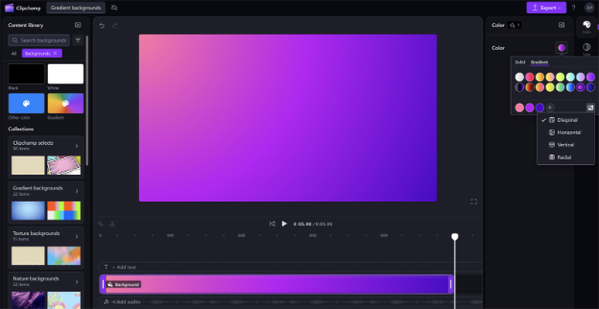
Availability: Available now for all customers using a Personal account, and will be available to customers using a Work account from January 2025.
New shapes in the content library
The content library now boasts more than 120 vector shapes, offering you a versatile and dynamic range, from basic shapes to organic and hand-drawn elements. Unlike stickers, these vector shapes can be squished, stretched, recolored, rotated, flipped, and resized to fit any creative need. This flexibility allows for greater customization and precision in your video projects, and makes it easier to achieve the exact look and feel you envision. Personal users can add a shape from the Content library, and work users can add shapes from the Graphics tab.
Availability: Rolling out to all customers using a Personal or Work account from February 2025.
Feedback
We’d love to hear from you! Personal users can submit feedback here, and work users can let us know what they think by using the Submit feedback button in the editor.More information
For more information on the difference between Clipchamp for Work and Personal accounts, please visit our support page. Source:

Kickstart your creativity with new content and creative tools in Clipchamp
New gradient backgrounds, text styles, and more will ensure your videos look professional and keep viewers engaged.