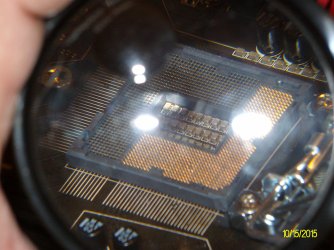- Local time
- 5:20 AM
- Posts
- 25
- OS
- 11 pro
Even if you have to pay asus for repairs it is not too bad. Depends on the board if worth it tho. Mine was about $130 with a destroyed socket, and they sent me a new complete kit in return. As for stability some chips are weird. Mine really hates anything other than LLC3.
@PoisenJam. I would definitely start with the bracket if you are using one. Notorious for weird core/mem issues. Gotta go real easy when tightening those down. Barely snug
@PoisenJam. I would definitely start with the bracket if you are using one. Notorious for weird core/mem issues. Gotta go real easy when tightening those down. Barely snug
My Computer
System One
-
- OS
- 11 pro
- CPU
- intel 14900ks
- Motherboard
- z790 apex encore
- Memory
- gskill 48gb@8400
- Graphics Card(s)
- palit 4090
- Sound Card
- creative ae-7
- Monitor(s) Displays
- dell aw3225qf
- Hard Drives
- (3) 980pro 2tb
(1) 990pro 4tb
- PSU
- phanteks 1600w
- Case
- nzxt h7 flow
- Cooling
- ekwb cr360 dd