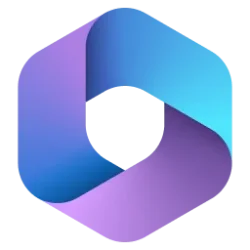Many thanks for admitting me to this forum.
Yesterday, suddenly without warning, when opening one of my saved MS Word files, I was presented with a completely new and apparently far less usable file. I have been using MS Word 2007 and it appears that this has now been overwritten with new MS Word software which I really do not like!
I have fiddled about as much as I can, and can now once again open my files in Word 2007. The problem is that it takes about a minute for it to load up, so at least I still seem to have the Word 2007 software on my computer.
I should like to remove completely the new Word software if that is possible, but retain the Word 2007 installation as I'm pretty sure that if I do such a thing I might end up removing all of the Word software and thus being unable to open any of my many Word documents.
I'd be very grateful for any technological advice.
Yesterday, suddenly without warning, when opening one of my saved MS Word files, I was presented with a completely new and apparently far less usable file. I have been using MS Word 2007 and it appears that this has now been overwritten with new MS Word software which I really do not like!
I have fiddled about as much as I can, and can now once again open my files in Word 2007. The problem is that it takes about a minute for it to load up, so at least I still seem to have the Word 2007 software on my computer.
I should like to remove completely the new Word software if that is possible, but retain the Word 2007 installation as I'm pretty sure that if I do such a thing I might end up removing all of the Word software and thus being unable to open any of my many Word documents.
I'd be very grateful for any technological advice.
My Computer
System One
-
- OS
- Windows 11
- Computer type
- Laptop
- Manufacturer/Model
- HP Pavilion LAPTOP-7FHUR0DL
- CPU
- Intel(R) Core(TM) i7-10750H CPU @ 2.60GHz 2.59 GHz
- Memory
- 16.0 GB (15.8 GB usable)
- Screen Resolution
- 1920 x 1080
- Browser
- Google Chrome
- Antivirus
- Microsoft Defender