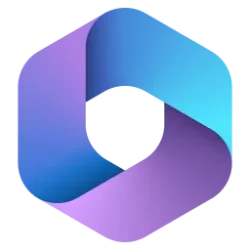Independent of what has happened, you should be able to uninstall all Office software from your computer (preferably, indeed, using Revo uninstaller) and after that reinstall Office 2007 from the installation medium you had got when you bought it. During installation you will have to fill in the registration code that belongs to it.
I have done reinstallations of both Office 2003 and 2007 many times, because I was going to use a new PC or I had to reinstall Windows on a computer. Never has been any problem for me. These days I use different Office software (not from Microsoft), so I don't need the long way of reinstalling all updates as well for older Office packages.
I have done reinstallations of both Office 2003 and 2007 many times, because I was going to use a new PC or I had to reinstall Windows on a computer. Never has been any problem for me. These days I use different Office software (not from Microsoft), so I don't need the long way of reinstalling all updates as well for older Office packages.
My Computer
System One
-
- OS
- Windows 11 Pro 24H2 26100.3476
- Computer type
- PC/Desktop
- Manufacturer/Model
- Build by vendor to my specs
- CPU
- AMD Ryzen 7 5700G
- Motherboard
- MSI PRO B550M-P Gen3
- Memory
- Kingston FURY Beast 2x16GB DIMM DDR4 2666 CL16
- Graphics Card(s)
- MSI GeForce GT 730 2GB LP V1
- Sound Card
- Creative Sound Blaster Audigy FX
- Monitor(s) Displays
- Samsung S24E450F 24"
- Screen Resolution
- 1920 x 1080
- Hard Drives
- 1. SSD Crucial P5 Plus 500GB PCIe M.2
2. SSD-SATA Crucial MX500-2TB
- PSU
- Corsair CV650W
- Case
- Cooler Master Silencio S400
- Cooling
- Cooler Master Hyper H412R with Be Quiet Pure Wings 2 PWM BL038 fan
- Keyboard
- Cherry Stream (wired, scissor keys)
- Mouse
- Asus WT465 (wireless)
- Internet Speed
- 70 Mbps down / 80 Mbps up
- Browser
- Firefox 130.0
- Antivirus
- F-secure via Internet provider
- Other Info
- Router: FRITZBox 7490
Oracle VirtualBox 7 for testing software on Win 10 or 11