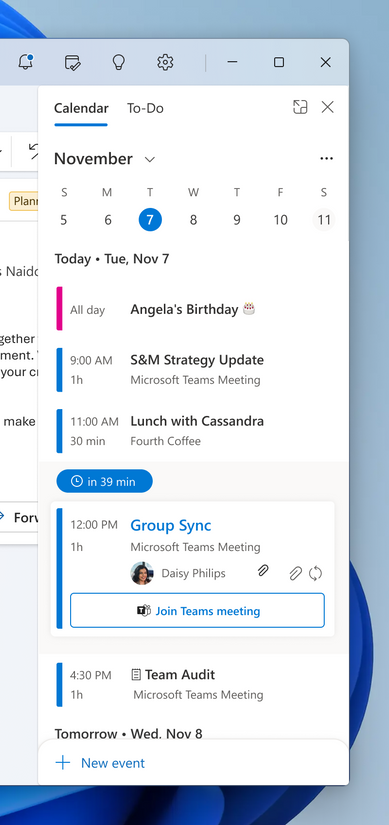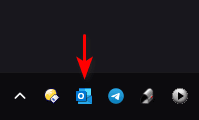Outlook Blog:
Today, we’re excited to announce that the new Outlook for Windows is generally available for personal accounts through the Microsoft Store on Windows 11 and the Sept. 26 Windows fall update. It’s a free app for Windows users designed to help you easily connect and coordinate your various email accounts and calendars in one place, with a sleek and modern interface. You can write clear, concise emails and get intelligent suggestions with built-in AI, seamlessly and securely attach important documents and photos to any note, and access OneDrive files and Office web apps without a subscription.
Newly purchased Windows devices running Windows 11, version 23H2 or higher, and some devices upgrading to Windows 11, version 23H2, will also see the new Outlook pre-installed*. The new Outlook for Windows is already actively used by millions in preview stage, and remains in preview for commercial customers with availability to be announced at a later date.
For years, Windows has offered the Mail and Calendar apps for all to use. Now Windows is bringing innovative features and configurations of the Microsoft Outlook app and Outlook.com to all consumers using Windows – at no extra cost, with more to come. For Microsoft 365 subscribers, there’s even more to enjoy on the new Outlook, including an ad-free inbox, additional mailbox and cloud storage, advanced security benefits, and premium features across Microsoft 365 apps.
Streamline email & calendar in one app
We are constantly trying to get things done so that we have time for the things that matter. As we move through our day, we schedule and track events and appointments on digital calendars while we communicate, confirm, and plan with others through email, whether it’s a child’s teacher, a hiring manager for a prospective job, or friends planning a trip. Microsoft Outlook is committed to meeting our ever-changing needs with email and calendars, so core to our modern way of living--at home, work or on the go.
Whether your email service of choice is Outlook.com, Hotmail.com, Gmail, Yahoo, iCloud, or a provider that uses IMAP (or all of the above), you can use the new Outlook for Windows. Add your various accounts and see all your calendars in one view, and toggle between accounts to see your emails and contacts.
Write better emails with AI
With the new Outlook for Windows, you can write better emails with AI built into the app. Help keep your sentences concise and error-free with intelligent spelling and grammar checks. If you have a Microsoft 365 Personal or Family subscription, you will also get advanced AI writing tools via Microsoft Editor, providing suggested refinements for clarity, conciseness, inclusive language and more to make your emails polished and professional. Copilot and other advanced AI features will be offered for the new Outlook for Windows at a later date.
Connect seamlessly to Microsoft 365 apps
The new Outlook for Windows is designed to connect seamlessly with free Microsoft Word, Excel, and PowerPoint web apps with the click of a button, perfect for making quick edits and comments. You can even access and attach OneDrive files right from your inbox. It’s never been easier to find the documents you’ve been working on and share them securely with the new Outlook for Windows.
Intelligent tools to keep you organized
Another key improvement in the new Outlook for Windows compared to Windows Mail and Calendar is how it can help you stay on top of your day. Here is a sampling of these great features:
- With My Day view, you can see your upcoming calendar events and tasks anywhere in Outlook. Package delivery and upcoming travel dates are also automatically added to your calendar from your email confirmations, and view the weather forecast in your calendar at any time.
- You can pin emails to the top of your inbox so they are easy to find later, snooze emails to temporarily hide them and then have them reappear when you’re ready to respond, and get reminders to follow up on important conversations.
- Schedule email sends to deliver at the best time for the recipient, or undo a sent email within ten seconds.
- Use the sweep function to clean up your inbox quickly by setting advanced inbox rules for incoming mails.
Customize your inbox to your personal style
The new Outlook for Windows allows you to customize your viewing experience to ensure you are getting the Outlook view you want – based on your mood and style. Choose from over 50 themes and 150+ fonts and customize how many emails you want to see in your inbox with roomy, cozy, and compact view options.
Also included for all users of the new Outlook for Windows, is spam and malware filtering. Those who purchase a Microsoft 365 Basic, Personal, or Family subscription will also get advanced security benefits** like end-to-end message encryption. For complete details, visit the new Outlook for Windows page.
Millions of people are already using the new Outlook for Windows every day by installing from the “Try the new Outlook” toggle button in the Mail or Calendar app. That toggle is still available today, or we invite you to download through the Microsoft Store on Windows 11 or enjoy on your new Windows 11 device*.
Source:

New Outlook for Windows now available | Microsoft Community Hub
Available for free in the Microsoft Store on Windows 11 and in new versions of Windows starting to ship.
See also:

Turn On or Off Try the new Outlook app in Windows 10 and Windows 11
This tutorial will show you how to turn on or off trying the new Outlook for Windows app on demand from the Mail and Calendar app for your account in Windows 10 and Windows 11. The new Outlook for Windows brings the latest features, intelligent assisted capabilities and a new modern and...
 www.elevenforum.com
www.elevenforum.com
Last edited: