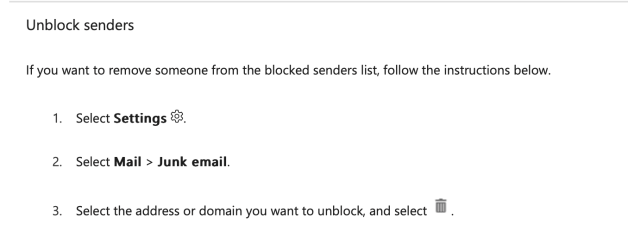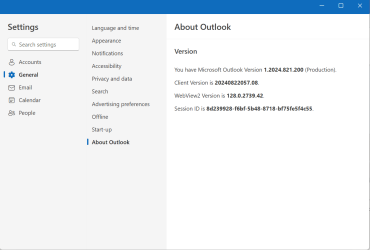- Local time
- 5:18 PM
- Posts
- 100
- OS
- macOS Sequoia
I have a client whom I was setting up with the New Outlook. Her email inbox is inundated with true spam and some spammy, but legitimate, merchant subscriptions. In order to help sort it out, I was looking to set up the spam filter for her. According to several web sources it is to be found in Settings → Mail → Junk email. There is no such setting in her Outlook:
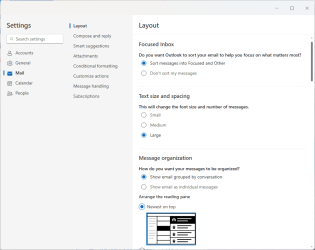
What is going on?
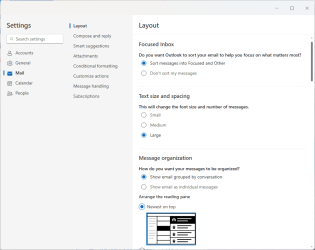
What is going on?
My Computer
System One
-
- OS
- macOS Sequoia
- Computer type
- Laptop
- Manufacturer/Model
- Apple
- CPU
- M1 Max Apple Silicon
- Memory
- 32 GB