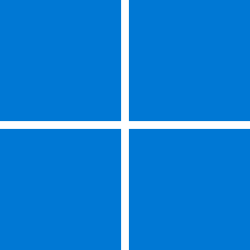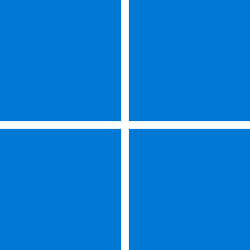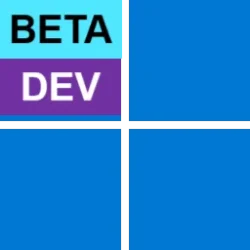stevemagruder
Member
- Local time
- 5:44 AM
- Posts
- 19
- OS
- Windows 11 Home 22H2 Build 22621.232
OK, I've decided to back off this Win11 beta, so I'm back to normal with EP + 7+TT. The final straw with this beta is I've been experiencing occasional freeze-like moments, and those are a little too jarring for my productivity. Hopefully the next beta won't be as brittle.
My Computers
System One System Two
-
- OS
- Windows 11 Home 22H2 Build 22621.232
- Computer type
- Laptop
- Manufacturer/Model
- Acer Nitro 5 AN515-43-R0YM
- CPU
- AMD Ryzen 5 Mobile 3550H
- Motherboard
- Octavia_PKS 1.12
- Memory
- 24GB DDR4
- Graphics Card(s)
- 1) AMD Radeon Vega 8 Graphics, 2) Radeon RX 560X Series
- Sound Card
- Realtek, AMD High Definition, AMD Streaming
- Monitor(s) Displays
- Attached: 15.6"; External: Roku TV (1080p)
- Screen Resolution
- 1920x1080
- Hard Drives
- Crucial - P5 1TB 3D NAND NVMe M.2 Internal Solid State Drive
- Keyboard
- Logitech K800
- Mouse
- Logitech M525
- Internet Speed
- 100Mbps (Wireless-AC)
- Browser
- Google Chrome
- Antivirus
- Windows Defender
- Other Info
- Everything is original spec except 16GB additional RAM and the replaced SSD (256GB->1TB).
-
- Operating System
- Windows 10 Home 21H2 Build 19044.1862
- Computer type
- Laptop
- Manufacturer/Model
- Dell Inspiron 1545
- CPU
- Intel Mobile Core 2 Duo P9700 (not original)
- Motherboard
- Dell 0G848F
- Memory
- 8GB DDR2
- Graphics card(s)
- Mobile Intel(R) 4 Series Express Chipset Family
- Monitor(s) Displays
- Attached: 15.6"; External: Acer K202HQL
- Screen Resolution
- 1366x768
- Hard Drives
- Crucial MX500 1TB 3D NAND SATA 2.5-inch 7mm Internal SSD (not original)
- Mouse
- Logitech M525
- Keyboard
- Logitech K800
- Internet Speed
- 100Mbps (Wireless-AC) (not original; Wireless-G card replaced)
- Browser
- Google Chrome
- Antivirus
- Windows Defender
- Other Info
- This laptop was modded in several ways to both run Windows 10 and play video better, as well as have a reasonable home network running between both systems.