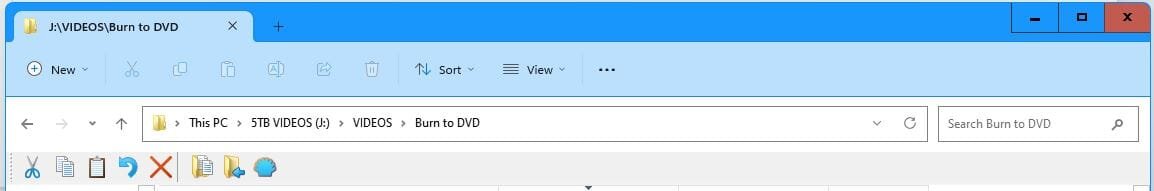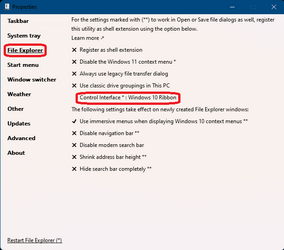HaitraMysh
Member
- Local time
- 7:31 AM
- Posts
- 3
- OS
- Windows 11
A similar thing happens to me. Every second openning of Explorer crashes it. After it restarts itself, it opens without any problems. However, after closing it, and openning it again, it restarts itself.I am using the latest version of ExplorerPatcher with build 22621.2134 of Win 11 pro.
Has anyone noticed that since the update on Tuesday KB5029265 That when I click on any shortcut to Explorer it seems to restart itself, has anyone got a fix or is @valinet or someone on GitHub aware of this?
Everything else is working fine.
Cheers guys
My Computer
System One
-
- OS
- Windows 11