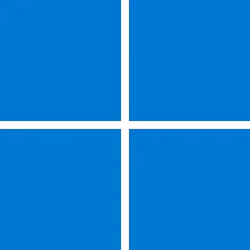I wasn't having a problem, but I tried changing to Win10 ribbon, and immediately had a different issue: no flashing screen, but right click killed File Explorer immediately. Back to Win11 for Command Bar, and all is well.I may have come up with the solution. In Explorer Patcher Properties > File Explorer > Control Interface, I changed the selection to Windows 11 Command Bar. Previously I had it set to Windows 10 Ribbon, to solve a previous problem with EP, as recommended in this thread on 8/16/2023.
My Computer
System One
-
- OS
- Windows 11 Pro 24H2
- Computer type
- PC/Desktop
- Manufacturer/Model
- Custom
- CPU
- 13th Gen Intel(R) Core(TM) i5-13600K 3.50 GHz
- Motherboard
- GIGABYTE B660M DS3H , DDR4, Dual M.2, PCIe 4.0,2.5GB LAN, USB 3.2, USB C
- Memory
- 32GB DDR4
- Graphics Card(s)
- GeForce GT 1030 2GB
- Sound Card
- Realtek
- Monitor(s) Displays
- HP
- Screen Resolution
- 1920 x 1080
- Hard Drives
- 2 X 2TB Samsung 980 Pro
- PSU
- APEVIA Prestige Series 800W
- Case
- Fractal Design Focus G
- Cooling
- Air 3 x fans
- Keyboard
- WASD V2, Realforce 103U-UW
- Internet Speed
- 950 Mbps down, 25 Mbps up
- Browser
- Edge, Firefox
- Antivirus
- Windows Defender