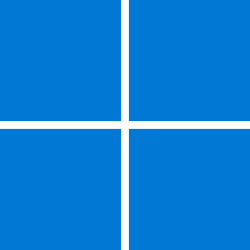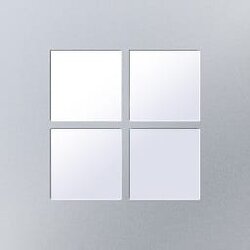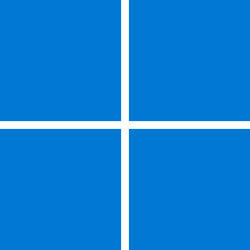sorethumbs
New member
- Local time
- 3:20 AM
- Posts
- 1
- OS
- Windows 11
Hi all
Just daughter and me. I have a Windows 10 machine that I am replacing with Windows 11. I did have an 256gb M2 drive for me and a 256gb SSD for her both with a copy of Windows on and we access the boot menu on start up and choose which drive we want. It seems the best way for her to install what she wanted and vice versa - keeping us at arms length from each other.
However for whatever reason start up seems to get corrupted doing it this way so I'm putting a new pc together with a larger M2 drive, probably 1tb.
I guess now I'll have a bigger drive we can have a profile each on it on the one drive. Do profiles also contain the software installed by the 'other' user. I mean am I going to have Roblox and Spotify icons and all that from her installing on her profile?
And is there a simple way I can set aside drive space so that either of us can't hog all the drive space and the expense of the other?
Just daughter and me. I have a Windows 10 machine that I am replacing with Windows 11. I did have an 256gb M2 drive for me and a 256gb SSD for her both with a copy of Windows on and we access the boot menu on start up and choose which drive we want. It seems the best way for her to install what she wanted and vice versa - keeping us at arms length from each other.
However for whatever reason start up seems to get corrupted doing it this way so I'm putting a new pc together with a larger M2 drive, probably 1tb.
I guess now I'll have a bigger drive we can have a profile each on it on the one drive. Do profiles also contain the software installed by the 'other' user. I mean am I going to have Roblox and Spotify icons and all that from her installing on her profile?
And is there a simple way I can set aside drive space so that either of us can't hog all the drive space and the expense of the other?
My Computer
System One
-
- OS
- Windows 11