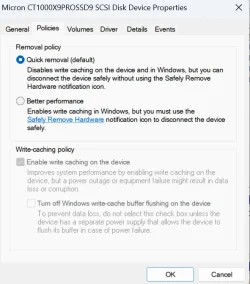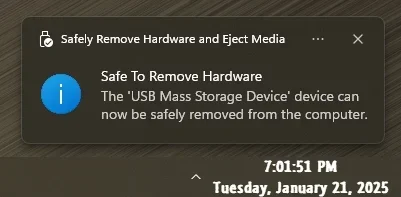- Local time
- 4:08 AM
- Posts
- 2,441
- OS
- Windows 11
So on my main laptop, I don't get the notification any more when going to remove a usb stick after clicking on it. It doesn't come up with it's safe to remove your device (or whatever it says). With some usb sticks I can tell it's disconnected as the light goes out, so it is working, just not telling me when it's safe to remove. Also the bar with the option to click the usb stick to remove it - stays up and doesn't pop back down again, unless I click the arrow.
It works on all my other machines so just wondering why not on this one any more. Other than the fact I have a lot of files on it. Not that many programs on but have Capture One Pro and Powerdirector on there if that makes any difference.
It works on all my other machines so just wondering why not on this one any more. Other than the fact I have a lot of files on it. Not that many programs on but have Capture One Pro and Powerdirector on there if that makes any difference.
My Computer
System One
-
- OS
- Windows 11
- Computer type
- Laptop
- Manufacturer/Model
- HP Pavilion 14-ce3514sa
- CPU
- Core i5
- Memory
- 16gb
- Hard Drives
- Samsung 970 evo plus 2TB
- Cooling
- Could be better
- Internet Speed
- 200mbps Starlink
- Browser
- Firefox
- Other Info
- Originally installed with a 500gb H10 Optane ssd