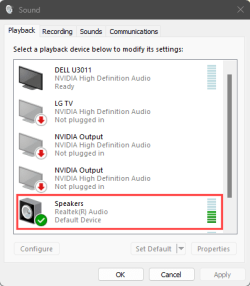Kupuna
Well-known member
I do not understand Win11 audio output settings. I'm stuck without sound.
I have a simple setup: A pair of Amazon Basics USB-powered speakers connected to the audio jack on my NUC.
I do not understand how to connect from sources on my hard drive (recordings, YouTube, live video) to these small speakers. Under Settings-System-Sound, I can choose:
Realtek Digital Output, Asus Audio (Monitor) or Speakers (Realtek Audio)
I have tried selecting each of these three outputs. None of them sends sound from the NUC to the small speakers. I have checked the simple volume control on the speaker cables to make sure it is not muted.
Thanks for any advice.
Windows 11 V23H2
I have a simple setup: A pair of Amazon Basics USB-powered speakers connected to the audio jack on my NUC.
I do not understand how to connect from sources on my hard drive (recordings, YouTube, live video) to these small speakers. Under Settings-System-Sound, I can choose:
Realtek Digital Output, Asus Audio (Monitor) or Speakers (Realtek Audio)
I have tried selecting each of these three outputs. None of them sends sound from the NUC to the small speakers. I have checked the simple volume control on the speaker cables to make sure it is not muted.
Thanks for any advice.
Windows 11 V23H2
- Windows Build/Version
- Win Pro 11 V 23H2/Build 22631.3155
My Computer
System One
-
- OS
- Win 11
- Computer type
- PC/Desktop
- Manufacturer/Model
- Intel NUC 8i7HN
- CPU
- Core™ i7-8809G CPU @ 3.10GHz
- Motherboard
- Proprietary Intel
- Memory
- 1 TB.
- Graphics Card(s)
- AMD build in.
- Monitor(s) Displays
- OLD Asus 23"
- Hard Drives
- SSD 16GB