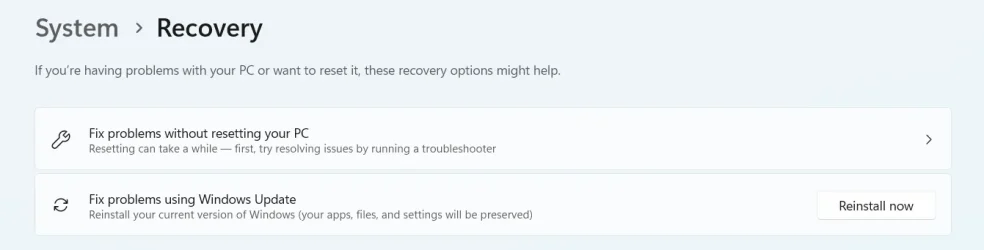- Local time
- 10:28 PM
- Posts
- 272
- OS
- Windows 11 Pro
Hi everyone,
I no longer have WIFI in Windows, even when I roll back about 2 months when it was definitely working. I have attached screenshots. In device manager what should be there, I cannot remember? I think my MOBO is stuffed. The store that built my PC is not accepting it's a motherboard problem. I am also having stuttering in several apps.
Thanks
I no longer have WIFI in Windows, even when I roll back about 2 months when it was definitely working. I have attached screenshots. In device manager what should be there, I cannot remember? I think my MOBO is stuffed. The store that built my PC is not accepting it's a motherboard problem. I am also having stuttering in several apps.
Thanks
- Windows Build/Version
- 26100.3194
My Computer
System One
-
- OS
- Windows 11 Pro
- Computer type
- PC/Desktop
- Manufacturer/Model
- Custom
- CPU
- Ryzen 7 5800X3D
- Motherboard
- Asus TUF Gaming X570-Pro WiFi II
- Memory
- 64GB
- Graphics Card(s)
- AMD Radeon RX 6800 XT
- Sound Card
- Realtek ALC897 @ AMD K19.2
- Monitor(s) Displays
- AOC U34G2G4R3 [34" LCD]
- Screen Resolution
- 3440x1440
- Hard Drives
- NVMe Samsung SSD 970 x 2
Samsung SSD 860 EVO 1TB
4TB ST4000DM004-2CV104
- PSU
- 750W Coolermaster V Series V750 80 Plus Gold
- Case
- Phanteks Enthoo Pro 2 D-RGB Tempered Glass Full Tower Black
- Internet Speed
- 250Mbps
- Browser
- Firefox / Chrome / Edge / Vivaldi
- Antivirus
- Bitdefender Total Security