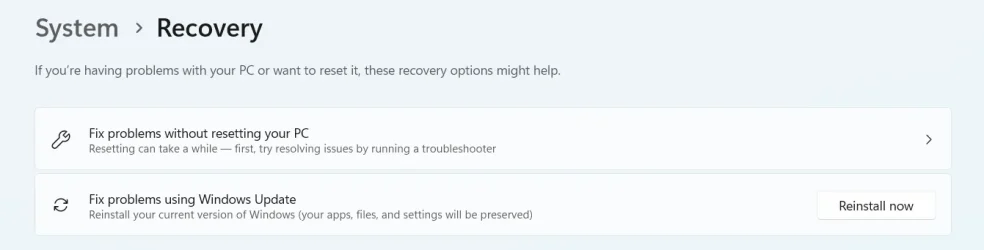JavaScript is disabled. For a better experience, please enable JavaScript in your browser before proceeding.
You are using an out of date browser. It may not display this or other websites correctly.
You should upgrade or use an
alternative browser .
No WIFI, Even When I Roll Back?
Well-known member
Member
VIP
Hi everyone,
I no longer have WIFI in Windows, even when I roll back about 2 months when it was definitely working. I have attached screenshots. In device manager what should be there, I cannot remember? I think my MOBO is stuffed. The store that built my PC is not accepting it's a motherboard problem. I am also having stuttering in several apps.
Thanks
Windows Build/Version
26100.3194
OS
Windows 11 Pro
Computer type
PC/Desktop
Manufacturer/Model
Custom
CPU
Ryzen 7 5800X3D
Motherboard
Asus TUF Gaming X570-Pro WiFi II
Memory
64GB
Graphics Card(s)
AMD Radeon RX 6800 XT
Sound Card
Realtek ALC897 @ AMD K19.2
Monitor(s) Displays
AOC U34G2G4R3 [34" LCD]
Screen Resolution
3440x1440
Hard Drives
NVMe Samsung SSD 970 x 2
PSU
750W Coolermaster V Series V750 80 Plus Gold
Case
Phanteks Enthoo Pro 2 D-RGB Tempered Glass Full Tower Black
Internet Speed
250Mbps
Browser
Firefox / Chrome / Edge / Vivaldi
Antivirus
Bitdefender Total Security
Administrator
Staff member
Assuming the Wifi adapter is onboard your mobo, have you checked the bios to see if there is any on/off settings you can play with?
OS
Windows 11 Workstation
Computer type
PC/Desktop
Manufacturer/Model
doofenshmirtz evil incorporated
CPU
Ryzen 9 5950X
Motherboard
Asus ROG Crosshair VIII Formula
Memory
Corsair Vengeance RGB PRO Black 64GB (4x16GB) 3600MHz AMD Ryzen Tuned DDR4
Graphics Card(s)
ASUS AMD Radeon RX 6900 XT 16GB ROG Strix LC OC
Sound Card
Sound BlasterX Katana
Monitor(s) Displays
3 x27" Dell U2724D & 1 x 34" Dell U3415W
Hard Drives
Samsung 980 Pro 1TB M.2 2280 PCI-e 4.0 x4 NVMe Solid State
PSU
ASUS ROG THOR 850W 80 Plus Platinum
Case
ASUS ROG Strix Helios Midi-Tower ARGB Gaming Case
Cooling
ASUS ROG Strix LC Performance RGB AIO CPU Liquid Cooler - 360mm
Keyboard
Logi Ergo
Mouse
Logitech MX Vertical
Internet Speed
900/100 Mbps
Browser
Chrome
Antivirus
Windows Defender, Malwarebytes Pro
Other Info
HP M281 Printer
Operating System
Windows 10
Computer type
Laptop
Manufacturer/Model
Surface Laptop
CPU
i7
Well-known member
Member
VIP
Thread Starter
have you checked the bios to see if there is any on/off settings you can play with?
There are no WIFI settings in the BIOS. My mobo is screwed. I am going to get in touch with the store again. I hope I don't have to go to consumer affairs.
OS
Windows 11 Pro
Computer type
PC/Desktop
Manufacturer/Model
Custom
CPU
Ryzen 7 5800X3D
Motherboard
Asus TUF Gaming X570-Pro WiFi II
Memory
64GB
Graphics Card(s)
AMD Radeon RX 6800 XT
Sound Card
Realtek ALC897 @ AMD K19.2
Monitor(s) Displays
AOC U34G2G4R3 [34" LCD]
Screen Resolution
3440x1440
Hard Drives
NVMe Samsung SSD 970 x 2
PSU
750W Coolermaster V Series V750 80 Plus Gold
Case
Phanteks Enthoo Pro 2 D-RGB Tempered Glass Full Tower Black
Internet Speed
250Mbps
Browser
Firefox / Chrome / Edge / Vivaldi
Antivirus
Bitdefender Total Security
Well-known member
Guru
VIP
Open Device Manager and see if wireless card listed in Device Manager and let us know.
OS
Windows 11
Computer type
PC/Desktop
Manufacturer/Model
HP Pavilion
CPU
AMD Ryzen 7 5700G
Motherboard
Erica6
Memory
Micron Technology DDR4-3200 16GB
Graphics Card(s)
NVIDIA GeForce RTX 3060
Sound Card
Realtek ALC671
Monitor(s) Displays
Samsung SyncMaster U28E590
Screen Resolution
3840 x 2160
Hard Drives
SAMSUNG MZVLQ1T0HALB-000H1
Well-known member
Member
VIP
Thread Starter
Open Device Manager and see if wireless card listed in Device Manager and let us know.
Hi. That is in the images I linked. There is no WIFI there.
OS
Windows 11 Pro
Computer type
PC/Desktop
Manufacturer/Model
Custom
CPU
Ryzen 7 5800X3D
Motherboard
Asus TUF Gaming X570-Pro WiFi II
Memory
64GB
Graphics Card(s)
AMD Radeon RX 6800 XT
Sound Card
Realtek ALC897 @ AMD K19.2
Monitor(s) Displays
AOC U34G2G4R3 [34" LCD]
Screen Resolution
3440x1440
Hard Drives
NVMe Samsung SSD 970 x 2
PSU
750W Coolermaster V Series V750 80 Plus Gold
Case
Phanteks Enthoo Pro 2 D-RGB Tempered Glass Full Tower Black
Internet Speed
250Mbps
Browser
Firefox / Chrome / Edge / Vivaldi
Antivirus
Bitdefender Total Security
Well-known member
Pro User
VIP
Hi. That is in the images I linked. There is no WIFI there.
That's the quick settings panel not Device Manager. If there's no Wi-Fi card showing in Device Manager (and not just disabled) and nothing in BIOS then it could well have died.
OS
Win 11 Home & Pro
Computer type
Laptop
Manufacturer/Model
ASUS Vivobook
CPU
AMD Ryzen™ 7 7730U
Motherboard
M1605YA
Memory
15.0GB Dual-Channel DDR4 @ 1596MHz (22-22-22-52)
Graphics Card(s)
512MB ATI AMD Radeon Graphics (ASUStek Computer Inc)
Monitor(s) Displays
Generic PnP Monitor (1920x1200@60Hz) - P1 PLUS (1920x1080@59Hz)
Screen Resolution
1920 X 1200
Hard Drives
953GB Western Digital WD
PSU
45 Watts
Mouse
Lenovo Bluetooth.
Internet Speed
500 Mbps
Browser
Edge
Antivirus
Defender
Operating System
Windows 11
Computer type
Laptop
Manufacturer/Model
ACER NITRO
CPU
AMD Ryzen 7 5800H / 3.2 GHz
Motherboard
CZ Scala_CAS (FP6)
Memory
32 GB DDR4 SDRAM 3200 MHz
Graphics card(s)
NVIDIA GeForce RTX 3060 6 GB GDDR6 SDRAM
Sound Card
Realtek Audio. NVIDIA High Definition Audio
Monitor(s) Displays
15.6" LED backlight 1920 x 1080 (Full HD) 144 Hz
Screen Resolution
1920 x 1080 (Full HD)
Hard Drives
Samsung 970 Evo Plus 2TB NVMe M.2
PSU
180 Watt, 19.5 V
Mouse
Lenovo Bluetooth
Internet Speed
500 Mbps
Browser
Edge
Antivirus
Defender
Well-known member
Member
VIP
Thread Starter
That's the quick settings panel not Device Manager.
You have to click on the link to see all the images :)
It is dead. I just emailed the store again.
If they don't play ball I will go to consumer affairs/fair trading.
OS
Windows 11 Pro
Computer type
PC/Desktop
Manufacturer/Model
Custom
CPU
Ryzen 7 5800X3D
Motherboard
Asus TUF Gaming X570-Pro WiFi II
Memory
64GB
Graphics Card(s)
AMD Radeon RX 6800 XT
Sound Card
Realtek ALC897 @ AMD K19.2
Monitor(s) Displays
AOC U34G2G4R3 [34" LCD]
Screen Resolution
3440x1440
Hard Drives
NVMe Samsung SSD 970 x 2
PSU
750W Coolermaster V Series V750 80 Plus Gold
Case
Phanteks Enthoo Pro 2 D-RGB Tempered Glass Full Tower Black
Internet Speed
250Mbps
Browser
Firefox / Chrome / Edge / Vivaldi
Antivirus
Bitdefender Total Security
Well-known member
Pro User
VIP
You have to click on the link to see all the images :)
Lol, I clicked the imgur link just didn't scroll down
OS
Win 11 Home & Pro
Computer type
Laptop
Manufacturer/Model
ASUS Vivobook
CPU
AMD Ryzen™ 7 7730U
Motherboard
M1605YA
Memory
15.0GB Dual-Channel DDR4 @ 1596MHz (22-22-22-52)
Graphics Card(s)
512MB ATI AMD Radeon Graphics (ASUStek Computer Inc)
Monitor(s) Displays
Generic PnP Monitor (1920x1200@60Hz) - P1 PLUS (1920x1080@59Hz)
Screen Resolution
1920 X 1200
Hard Drives
953GB Western Digital WD
PSU
45 Watts
Mouse
Lenovo Bluetooth.
Internet Speed
500 Mbps
Browser
Edge
Antivirus
Defender
Operating System
Windows 11
Computer type
Laptop
Manufacturer/Model
ACER NITRO
CPU
AMD Ryzen 7 5800H / 3.2 GHz
Motherboard
CZ Scala_CAS (FP6)
Memory
32 GB DDR4 SDRAM 3200 MHz
Graphics card(s)
NVIDIA GeForce RTX 3060 6 GB GDDR6 SDRAM
Sound Card
Realtek Audio. NVIDIA High Definition Audio
Monitor(s) Displays
15.6" LED backlight 1920 x 1080 (Full HD) 144 Hz
Screen Resolution
1920 x 1080 (Full HD)
Hard Drives
Samsung 970 Evo Plus 2TB NVMe M.2
PSU
180 Watt, 19.5 V
Mouse
Lenovo Bluetooth
Internet Speed
500 Mbps
Browser
Edge
Antivirus
Defender
Well-known member
Pro User
VIP
You could just renew the wifi card, they are not expensive. I have had a couple fail over the years. Just removing it from its socket and re-inserting it will often fix this.
OS
Windows 11 Pro 24H2 26100.2894
Computer type
Laptop
Manufacturer/Model
Acer Swift SF114-34
CPU
Pentium Silver N6000 1.10GHz
Memory
4GB
Screen Resolution
1920 x 1080
Hard Drives
SSD
Cooling
fanless
Internet Speed
150 Mbps
Browser
Brave
Antivirus
Webroot Secure Anywhere
Other Info
System 3
Operating System
Windows 11 Pro 23H2 22631.2506
Computer type
Laptop
Manufacturer/Model
HP Mini 210-1090NR PC (bought in late 2009!)
CPU
Atom N450 1.66GHz
Memory
2GB
Browser
Brave
Antivirus
Webroot
Well-known member
Member
VIP
Thread Starter
You could just renew the wifi card, they are not expensive. I have had a couple fail over the years. Just removing it from its socket and re-inserting it will often fix this.
It's on the mobo. So, no can do.
OS
Windows 11 Pro
Computer type
PC/Desktop
Manufacturer/Model
Custom
CPU
Ryzen 7 5800X3D
Motherboard
Asus TUF Gaming X570-Pro WiFi II
Memory
64GB
Graphics Card(s)
AMD Radeon RX 6800 XT
Sound Card
Realtek ALC897 @ AMD K19.2
Monitor(s) Displays
AOC U34G2G4R3 [34" LCD]
Screen Resolution
3440x1440
Hard Drives
NVMe Samsung SSD 970 x 2
PSU
750W Coolermaster V Series V750 80 Plus Gold
Case
Phanteks Enthoo Pro 2 D-RGB Tempered Glass Full Tower Black
Internet Speed
250Mbps
Browser
Firefox / Chrome / Edge / Vivaldi
Antivirus
Bitdefender Total Security
Well-known member
Pro User
VIP
Can't you just take the unit to the shop? When did you purchase it?
OS
Windows 11 Pro 24H2 26100.2894
Computer type
Laptop
Manufacturer/Model
Acer Swift SF114-34
CPU
Pentium Silver N6000 1.10GHz
Memory
4GB
Screen Resolution
1920 x 1080
Hard Drives
SSD
Cooling
fanless
Internet Speed
150 Mbps
Browser
Brave
Antivirus
Webroot Secure Anywhere
Other Info
System 3
Operating System
Windows 11 Pro 23H2 22631.2506
Computer type
Laptop
Manufacturer/Model
HP Mini 210-1090NR PC (bought in late 2009!)
CPU
Atom N450 1.66GHz
Memory
2GB
Browser
Brave
Antivirus
Webroot
Well-known member
Member
VIP
Thread Starter
Can't you just take the unit to the shop? When did you purchase it?
I have been emailing them for weeks. Up to now they won't accept it's a mobo problem. I have been dealing with this store for 20 years, so it's a bit suprising to me they are acting like this. I have never had problems with them before. I've had it about 2 months.
OS
Windows 11 Pro
Computer type
PC/Desktop
Manufacturer/Model
Custom
CPU
Ryzen 7 5800X3D
Motherboard
Asus TUF Gaming X570-Pro WiFi II
Memory
64GB
Graphics Card(s)
AMD Radeon RX 6800 XT
Sound Card
Realtek ALC897 @ AMD K19.2
Monitor(s) Displays
AOC U34G2G4R3 [34" LCD]
Screen Resolution
3440x1440
Hard Drives
NVMe Samsung SSD 970 x 2
PSU
750W Coolermaster V Series V750 80 Plus Gold
Case
Phanteks Enthoo Pro 2 D-RGB Tempered Glass Full Tower Black
Internet Speed
250Mbps
Browser
Firefox / Chrome / Edge / Vivaldi
Antivirus
Bitdefender Total Security
Well-known member
Pro User
VIP
You could try doing a repair install with Windows update. If that doesn't fix it, it proves there is a hardware propblem
OS
Windows 11 Pro 24H2 26100.2894
Computer type
Laptop
Manufacturer/Model
Acer Swift SF114-34
CPU
Pentium Silver N6000 1.10GHz
Memory
4GB
Screen Resolution
1920 x 1080
Hard Drives
SSD
Cooling
fanless
Internet Speed
150 Mbps
Browser
Brave
Antivirus
Webroot Secure Anywhere
Other Info
System 3
Operating System
Windows 11 Pro 23H2 22631.2506
Computer type
Laptop
Manufacturer/Model
HP Mini 210-1090NR PC (bought in late 2009!)
CPU
Atom N450 1.66GHz
Memory
2GB
Browser
Brave
Antivirus
Webroot
Well-known member
Member
VIP
Thread Starter
If that doesn't fix it, it proves there is a hardware propblem
Good idea. I will do that tomorrow. It is getting late here.
OS
Windows 11 Pro
Computer type
PC/Desktop
Manufacturer/Model
Custom
CPU
Ryzen 7 5800X3D
Motherboard
Asus TUF Gaming X570-Pro WiFi II
Memory
64GB
Graphics Card(s)
AMD Radeon RX 6800 XT
Sound Card
Realtek ALC897 @ AMD K19.2
Monitor(s) Displays
AOC U34G2G4R3 [34" LCD]
Screen Resolution
3440x1440
Hard Drives
NVMe Samsung SSD 970 x 2
PSU
750W Coolermaster V Series V750 80 Plus Gold
Case
Phanteks Enthoo Pro 2 D-RGB Tempered Glass Full Tower Black
Internet Speed
250Mbps
Browser
Firefox / Chrome / Edge / Vivaldi
Antivirus
Bitdefender Total Security
I would think there would be a clue about the WiFi in the BIOS if it's on the motherboard, I know both of my machines with WiFi built-in have options to configure and enable/disable it.
OS
Windows 11 Pro 24H2, Build 26100.3775
Computer type
PC/Desktop
Manufacturer/Model
Home Brew
CPU
Intel Core i5 14500
Motherboard
Gigabyte B760M G P WIFI
Memory
64GB DDR4
Graphics Card(s)
GeForce RTX 4060
Sound Card
Chipset Realtek
Monitor(s) Displays
LG 45" Ultragear, Acer 24" 1080p
Screen Resolution
5120x1440, 1920x1080
Hard Drives
Crucial P310 2TB 2280 PCIe Gen4 3D NAND NVMe M.2 SSD (O/S)
PSU
Thermaltake Toughpower GF3 750W
Case
LIAN LI LANCOOL 216 E-ATX PC Case
Cooling
Lots of fans!
Keyboard
Microsoft Comfort Curve 2000
Mouse
Logitech G305
Internet Speed
Verizon FiOS 1GB
Browser
Firefox
Antivirus
Malware Bytes & Windows Security
Operating System
Windows 11 Pro 24H2, Build 26100.3775
Computer type
PC/Desktop
Manufacturer/Model
Home Brew
CPU
Intel Core i5 14400
Motherboard
Gigabyte B760M DS3H AX
Memory
32GB DDR5
Graphics card(s)
Intel 700 Embedded GPU
Sound Card
Realtek Embedded
Monitor(s) Displays
27" HP 1080p
Screen Resolution
1920x1080
Hard Drives
Crucial P310 2TB 2280 PCIe Gen4 eD NAND PCIe SSD
PSU
Thermaltake Smart BM3 650W
Case
Okinos Micro ATX Case
Cooling
Fans
Mouse
Logitech G305
Keyboard
Microsoft Comfort Curve 2000
Internet Speed
Verizon FiOS 1GB
Browser
Firefox
Antivirus
Malware Bytes & Windows Security
All the Notebooks [and a few Desktops] have the Wireless as a small card set in a socket on the motherboard and either one or two screws holding it in place. I have junked some Notebooks in the past but same the drive, RAM and Wireless adapters from them. I've used the salvaged adapters to upgrade other older Notebooks from 2G only to 2G + 5G speeds.
OS
Win11 Pro RTM
Computer type
Laptop
Manufacturer/Model
Dell Vostro 3400
CPU
Intel Core i5 11th Gen. 2.40GHz
Memory
12GB
Hard Drives
256GB SSD NVMe M.2
Operating System
Windows 11 Pro RTM x64
Computer type
PC/Desktop
Manufacturer/Model
Dell Vostro 5890
CPU
Intel Core i5 10th Gen. 2.90GHz
Memory
16GB
Graphics card(s)
Onboard, no VGA, using a DisplayPort-to-VGA adapter
Monitor(s) Displays
24" Dell
Hard Drives
512GB SSD NVMe, 4TB Seagate HDD
Browser
Firefox, Edge
Antivirus
Windows Defender/Microsoft Security
Well-known member
Pro User
VIP
In the OP' case the wi-fi is intergrated, not an AX200 type. As it's two months old the shop should sort it. But OP does not live in UK or USA so it may be harder to get action.
OS
Windows 11 Pro 24H2 26100.2894
Computer type
Laptop
Manufacturer/Model
Acer Swift SF114-34
CPU
Pentium Silver N6000 1.10GHz
Memory
4GB
Screen Resolution
1920 x 1080
Hard Drives
SSD
Cooling
fanless
Internet Speed
150 Mbps
Browser
Brave
Antivirus
Webroot Secure Anywhere
Other Info
System 3
Operating System
Windows 11 Pro 23H2 22631.2506
Computer type
Laptop
Manufacturer/Model
HP Mini 210-1090NR PC (bought in late 2009!)
CPU
Atom N450 1.66GHz
Memory
2GB
Browser
Brave
Antivirus
Webroot
In the OP' case the wi-fi is intergrated, not an AX200 type. As it's two months old the shop should sort it. But OP does not live in UK or USA so it may be harder to get action.
In such a case I'd use a USB Dongle that gives Wireless/Wi-Fi 2G/5G and can include Bluetooth short-range wireless such as an EdiMax, not expensive and bypasses built-in device. I have one on a 17" Notebook with only 2G wireless that couldn't upgrade from Win7 to Win10 but is otherwise a good machine.
OS
Win11 Pro RTM
Computer type
Laptop
Manufacturer/Model
Dell Vostro 3400
CPU
Intel Core i5 11th Gen. 2.40GHz
Memory
12GB
Hard Drives
256GB SSD NVMe M.2
Operating System
Windows 11 Pro RTM x64
Computer type
PC/Desktop
Manufacturer/Model
Dell Vostro 5890
CPU
Intel Core i5 10th Gen. 2.90GHz
Memory
16GB
Graphics card(s)
Onboard, no VGA, using a DisplayPort-to-VGA adapter
Monitor(s) Displays
24" Dell
Hard Drives
512GB SSD NVMe, 4TB Seagate HDD
Browser
Firefox, Edge
Antivirus
Windows Defender/Microsoft Security
I think having to have a dongle to deal with would be a significant PITA in many cases, especially for a laptop. I have a USB<->serial dongle on my desktop, but it's just out of sight and isn't a problem.
OS
Windows 11 Pro 24H2, Build 26100.3775
Computer type
PC/Desktop
Manufacturer/Model
Home Brew
CPU
Intel Core i5 14500
Motherboard
Gigabyte B760M G P WIFI
Memory
64GB DDR4
Graphics Card(s)
GeForce RTX 4060
Sound Card
Chipset Realtek
Monitor(s) Displays
LG 45" Ultragear, Acer 24" 1080p
Screen Resolution
5120x1440, 1920x1080
Hard Drives
Crucial P310 2TB 2280 PCIe Gen4 3D NAND NVMe M.2 SSD (O/S)
PSU
Thermaltake Toughpower GF3 750W
Case
LIAN LI LANCOOL 216 E-ATX PC Case
Cooling
Lots of fans!
Keyboard
Microsoft Comfort Curve 2000
Mouse
Logitech G305
Internet Speed
Verizon FiOS 1GB
Browser
Firefox
Antivirus
Malware Bytes & Windows Security
Operating System
Windows 11 Pro 24H2, Build 26100.3775
Computer type
PC/Desktop
Manufacturer/Model
Home Brew
CPU
Intel Core i5 14400
Motherboard
Gigabyte B760M DS3H AX
Memory
32GB DDR5
Graphics card(s)
Intel 700 Embedded GPU
Sound Card
Realtek Embedded
Monitor(s) Displays
27" HP 1080p
Screen Resolution
1920x1080
Hard Drives
Crucial P310 2TB 2280 PCIe Gen4 eD NAND PCIe SSD
PSU
Thermaltake Smart BM3 650W
Case
Okinos Micro ATX Case
Cooling
Fans
Mouse
Logitech G305
Keyboard
Microsoft Comfort Curve 2000
Internet Speed
Verizon FiOS 1GB
Browser
Firefox
Antivirus
Malware Bytes & Windows Security
I think having to have a dongle to deal with would be a significant PITA in many cases, especially for a laptop. I have a USB<->serial dongle on my desktop, but it's just out of sight and isn't a problem.
Could well be but just as in life there has to be a balance between what we want and how we get it.
OS
Win11 Pro RTM
Computer type
Laptop
Manufacturer/Model
Dell Vostro 3400
CPU
Intel Core i5 11th Gen. 2.40GHz
Memory
12GB
Hard Drives
256GB SSD NVMe M.2
Operating System
Windows 11 Pro RTM x64
Computer type
PC/Desktop
Manufacturer/Model
Dell Vostro 5890
CPU
Intel Core i5 10th Gen. 2.90GHz
Memory
16GB
Graphics card(s)
Onboard, no VGA, using a DisplayPort-to-VGA adapter
Monitor(s) Displays
24" Dell
Hard Drives
512GB SSD NVMe, 4TB Seagate HDD
Browser
Firefox, Edge
Antivirus
Windows Defender/Microsoft Security