- Local time
- 5:28 PM
- Posts
- 93
- OS
- Windows 11 for Workstations
I went to open a .log file earlier today and was presented with the "Open With" dialogue! Similarly with .txt files.
I tried to specify C:\Windows\System32\notepad.exe but was told I couldn't do that:
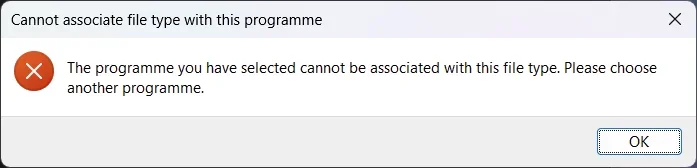
To add insult to injury it's gone from Accessories as well.
I tried DLing the "updated" version that the original version offered me and it barfed on a file with a BOM, so I quickly rolled that back.
How can I get it back! Yes I have Notepad++ as well but ...
David
I tried to specify C:\Windows\System32\notepad.exe but was told I couldn't do that:
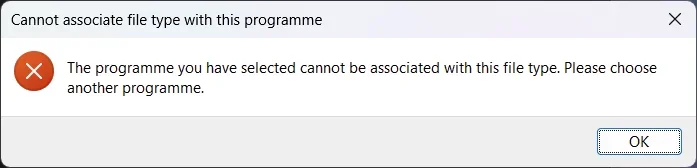
To add insult to injury it's gone from Accessories as well.
I tried DLing the "updated" version that the original version offered me and it barfed on a file with a BOM, so I quickly rolled that back.
How can I get it back! Yes I have Notepad++ as well but ...
David
Last edited:
My Computer
System One
-
- OS
- Windows 11 for Workstations
- Computer type
- Laptop
- Manufacturer/Model
- Dell Precision 7750
- CPU
- Xeon W-11885M
- Motherboard
- Dell
- Memory
- 128GB






