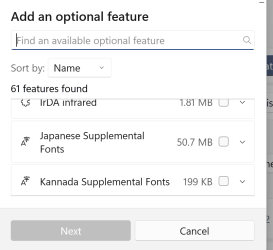- Local time
- 8:18 AM
- Posts
- 43
- OS
- Windows 11 Pro Version 23H2 (OS Build 22631. 3374)
When I am trying to open an srt file that contain Japanese translation I see gibberish text (unknown symbol instead the text)
Things I already tried:
1. I Installed Japanese language package
2. I edited the settings like this and I restarted my pc:

3. I tried to save the notepad file as UTF-8 instead of ANSI
If I open the srt file with Notepad++ I see it perfectly fine therefore, the only way I was able to solve it was by open the srt file with Notepad++ then copy the content to new Notepad file and save it as UTF-8.
I am trying to understand why this happening and how can I solve it so I will not need to do this trick over and over again for each movie.
I attached the srt file to the discussion
Things I already tried:
1. I Installed Japanese language package
2. I edited the settings like this and I restarted my pc:

3. I tried to save the notepad file as UTF-8 instead of ANSI
If I open the srt file with Notepad++ I see it perfectly fine therefore, the only way I was able to solve it was by open the srt file with Notepad++ then copy the content to new Notepad file and save it as UTF-8.
I am trying to understand why this happening and how can I solve it so I will not need to do this trick over and over again for each movie.
I attached the srt file to the discussion
- Windows Build/Version
- Windows 11 Pro 23H2
Attachments
My Computer
System One
-
- OS
- Windows 11 Pro Version 23H2 (OS Build 22631. 3374)
- Computer type
- PC/Desktop
- Manufacturer/Model
- Custome Built
- CPU
- intel i7 13th 13700k
- Motherboard
- ROG STRIX Z790-F GAMING WIFI
- Memory
- VENGEANCE® 64GB (2x32GB) DDR5 DRAM 5600MT/s CL40 Memory Kit
- Graphics Card(s)
- NVidia founders edition 3080 ti
- Monitor(s) Displays
- 27" Odyssey QHD 165Hz 1ms HDR10 Gaming Monitor
- Screen Resolution
- 2k
- Keyboard
- Logitech G512
- Mouse
- Logitech G502 Hero
- Internet Speed
- 1GB Fibers
- Browser
- Edge
- Antivirus
- ESET Samrt Security