I've had my new laptop for a little over a week now and ever since I've had it there has always been and Nvidia update but it won't properly download and install no matter what I do. It's for version 516.94 I'm including a screenshot of the error message that's at the bottom left of the window. I hit download and it downloads all the way until the bar reaches the end then gives the error message as shown below. Is there a trick to downloading this update? Should I just skip it and wait for the next one?
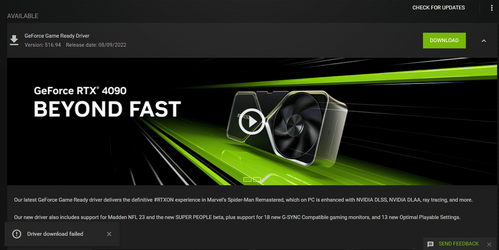
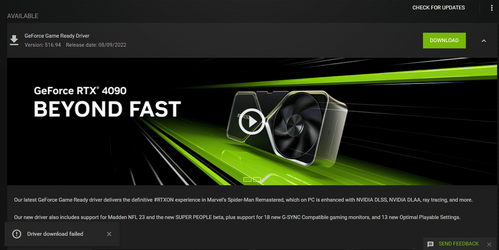
My Computers
System One System Two
-
- OS
- Windows 11 Pro
- Computer type
- PC/Desktop
- CPU
- Intel Core i9-14700K
- Motherboard
- NZXT N7 Z790 Intel
- Memory
- 128GB
- Graphics Card(s)
- MSI Geforce RTX 4070 Ti X Trio 12GB
- Sound Card
- Realtek(R) Audio
- Monitor(s) Displays
- Omen x 25
- Screen Resolution
- 1920x1080
- Hard Drives
- 4TB SSD and 2TB SSD
- PSU
- Corsair RM850 (I'm not overclocking)
- Case
- Hyte Y60 Snow White
- Cooling
- Corsair iCue H150i Elite LCD XT Liquid
- Keyboard
- NZXT Function 2
- Mouse
- NZXT Lift 2
- Internet Speed
- 600mbps
- Browser
- Chrome
- Antivirus
- Windows Defender
-
- Operating System
- Windows 11
- Computer type
- Laptop
- Manufacturer/Model
- HP
- CPU
- 12th Gen Intel(R) Core(TM) i5-12500H 2.50 GHz
- Memory
- 16GB
- Graphics card(s)
- NVIDIA GeForce RTX 3050 Ti Laptop GPU
- Sound Card
- Realtek(R) Audio
- Screen Resolution
- 1920x1080
- Hard Drives
- 500GB SSD
- Internet Speed
- 600mbps
- Browser
- Chrome
- Antivirus
- Windows Defender






