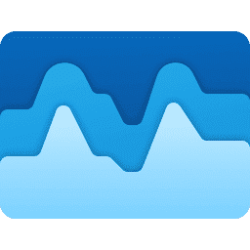There was post recently about someones drive showing up in Task Manager. As I was looking at the issue on my main system I noticed an issue myself. What I am seeing is the Sata HDD, under Task Manager, is showing 2 drive letters yet only one partition exists. I have been able to determine I am seeing this on other Win11 systems, but not all. Let me post a screen shot:
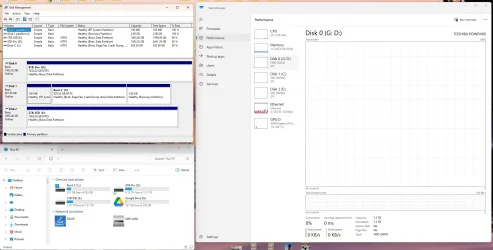
That is a screenshot of Task Manager, Disk Management and This PC showing the drives. Under TM the HDD(Disk 0) is showing (G: D:) The boot drive is C:, the Sata HDD is D: and a secondary NVME drive is E:. My Google drive is also showing G: so that is confusing.
I have a spare system, Z790, showing similar. That one boots to an NVMe C: drive, the D: drive is a Sata HDD(D:) and 3 more NVMe drives on board. On that one the Sata HDD is also showing D: G: however one of the NVMe drives drive letter is H: but the Google drive on that one is G:.
I've been scratching my head trying to figure out why I am seeing the drive lettering this way but it doesn't do it on every Win11 system I have running. I am thinking(possibly) this is only appearing on the Win11 systems I performed an In-Place upgrade to 24H2 and the other ones not showing this were systems I clean installed 24H2. All of my Win11 systems are booting to M.2 drives and typically have a Sata HDD for storage.
My main system is an Asus X570, Ryzen 5900X, R6950XT video, 64 GB memory. Primary boot drive 1 TB WD SN850X, secondary M.2 slot is 2 TB WD SN850X, Sata HDD is a Toshiba 8 GB.
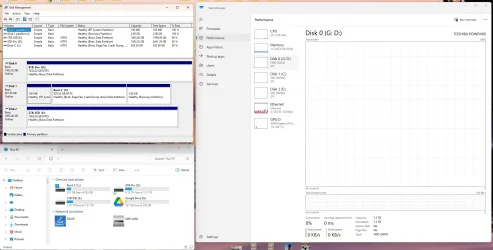
That is a screenshot of Task Manager, Disk Management and This PC showing the drives. Under TM the HDD(Disk 0) is showing (G: D:) The boot drive is C:, the Sata HDD is D: and a secondary NVME drive is E:. My Google drive is also showing G: so that is confusing.
I have a spare system, Z790, showing similar. That one boots to an NVMe C: drive, the D: drive is a Sata HDD(D:) and 3 more NVMe drives on board. On that one the Sata HDD is also showing D: G: however one of the NVMe drives drive letter is H: but the Google drive on that one is G:.
I've been scratching my head trying to figure out why I am seeing the drive lettering this way but it doesn't do it on every Win11 system I have running. I am thinking(possibly) this is only appearing on the Win11 systems I performed an In-Place upgrade to 24H2 and the other ones not showing this were systems I clean installed 24H2. All of my Win11 systems are booting to M.2 drives and typically have a Sata HDD for storage.
My main system is an Asus X570, Ryzen 5900X, R6950XT video, 64 GB memory. Primary boot drive 1 TB WD SN850X, secondary M.2 slot is 2 TB WD SN850X, Sata HDD is a Toshiba 8 GB.
My Computer
System One
-
- OS
- Win 7/10/11
- Computer type
- PC/Desktop
- Other Info
- I'm a computer enthusiast so have quite a few systems that I run. More like an advanced hobby.