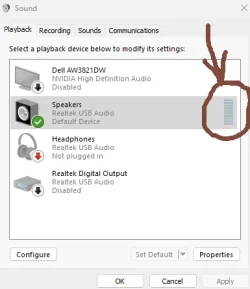My PC was working yesterday. Today, silence!
But the odd thing is that if I take a look in the Windows Sound Configuration, the Speakers are selected, as they should be, but when any app plays a sound, there is no movement on the level display to the right.
If I select a different audio output device then everything works as it should, with the level meter working.
So I am trying to understated what fault could cause a loss of sound and the big hint is that the level meter to the right failing to function.
But the odd thing is that if I take a look in the Windows Sound Configuration, the Speakers are selected, as they should be, but when any app plays a sound, there is no movement on the level display to the right.
If I select a different audio output device then everything works as it should, with the level meter working.
So I am trying to understated what fault could cause a loss of sound and the big hint is that the level meter to the right failing to function.
Attachments
My Computer
System One
-
- OS
- Win11
- Computer type
- PC/Desktop