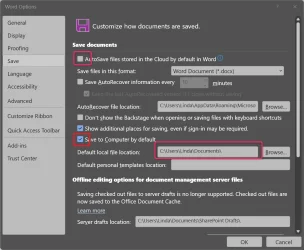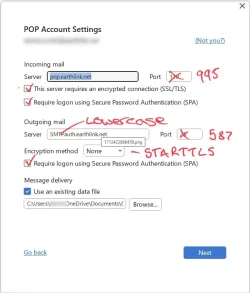- Local time
- 9:48 AM
- Posts
- 65
- OS
- Windows 11
I have had so many Outlook problems I'm embarrassed to ask about another one. I have been using Earthlink webmail while my Outlook is bad. It's not a great solution. In my Outlook I had built some scripts to send spam and other less important emails to places where I could attend to them as time permits.
My problems finally overcame my pride, so I'm asking once again. Here's what happened:
Overnight one night, Windows updated. When I got to the computer in the morning, it asked me if I wanted to use their gadget to store all my files in the cloud. Silly me, I said yes. My Outlook has never worked since.
Here are the options I can see:
1. Reinstall Outlook. I've done it so many times I can probably manage it.
2. Reinstall Windows 11, then reinstall Outlook.
3. Throw this otherwise reasonably good computer in the trash, then head to the local Best Buy to pick up a new Lenovo or whatever is cheap.
Please help!
Thanks!
Dave
My problems finally overcame my pride, so I'm asking once again. Here's what happened:
Overnight one night, Windows updated. When I got to the computer in the morning, it asked me if I wanted to use their gadget to store all my files in the cloud. Silly me, I said yes. My Outlook has never worked since.
Here are the options I can see:
1. Reinstall Outlook. I've done it so many times I can probably manage it.
2. Reinstall Windows 11, then reinstall Outlook.
3. Throw this otherwise reasonably good computer in the trash, then head to the local Best Buy to pick up a new Lenovo or whatever is cheap.
Please help!
Thanks!
Dave
My Computer
System One
-
- OS
- Windows 11
- Computer type
- PC/Desktop
- Manufacturer/Model
- Dave-built
- CPU
- Intel i5-12400
- Motherboard
- Asus H670-Plus D4
- Memory
- Corsair Vengeance LPX DDR4 3000MHz 4x16GB
- Graphics Card(s)
- On-board
- Sound Card
- On-board
- Monitor(s) Displays
- MSI 32 inch
- Screen Resolution
- 3840x2160
- Hard Drives
- SAMSUNG 980 PRO SSD 1TB PCIe 4.0 NVMe
SAMSUNG 870 EVO 4TB
- PSU
- EVGA Supernova 650 G6