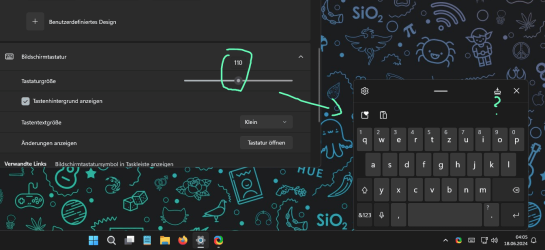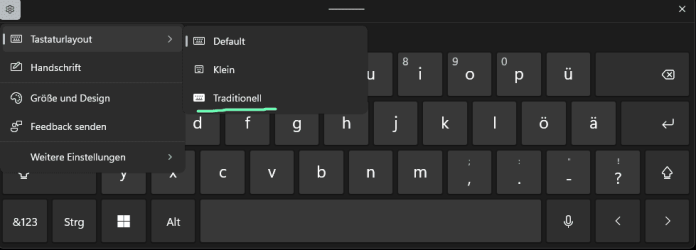I have this issue on several devices of mine. I think it was a bug in Versions before 23h2, that the on screen keyboard got stuck in minimal mode and there was no way to unstuck it to default mode. Somehow it resolved itself on some of my PCs, but not all of them, even all of them are on 23h2.
Normally it should look like this:
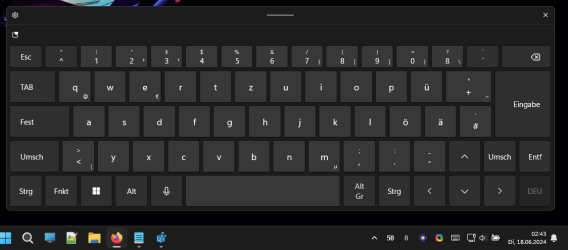
But on the "stuck in minimal" problem it always looks like this:
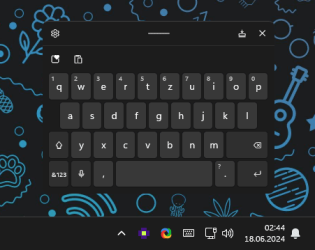
Changing the size doesnt help, it just is bugged and wont get unstuck into wider version. Switching to traditional would switch to the normal size, but then automatically attach to lower screen. If you now press the detach button on the right top, it would switch into the buggy minimal state even you choose traditional before.
I also dont have the button on the right corner on the PCs where it is working, as if I had still the old buggy version from before 22h2 on the one PC, even it is 23h2. Both have the same version though of tabtip.exe 10.0.22621.3672
Anyone know how to solve the issue?
Normally it should look like this:
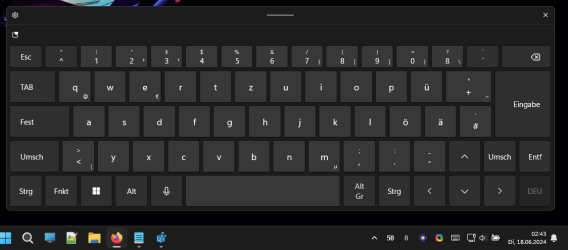
But on the "stuck in minimal" problem it always looks like this:
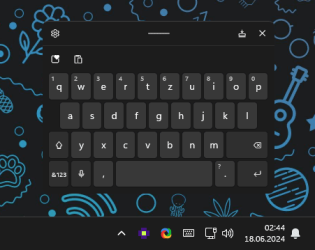
Changing the size doesnt help, it just is bugged and wont get unstuck into wider version. Switching to traditional would switch to the normal size, but then automatically attach to lower screen. If you now press the detach button on the right top, it would switch into the buggy minimal state even you choose traditional before.
I also dont have the button on the right corner on the PCs where it is working, as if I had still the old buggy version from before 22h2 on the one PC, even it is 23h2. Both have the same version though of tabtip.exe 10.0.22621.3672
Anyone know how to solve the issue?
My Computer
System One
-
- OS
- Windows 11