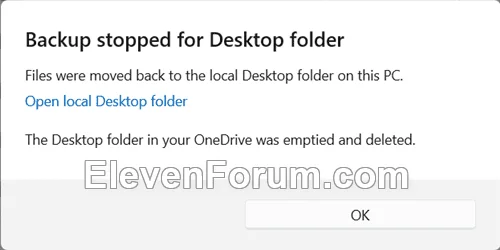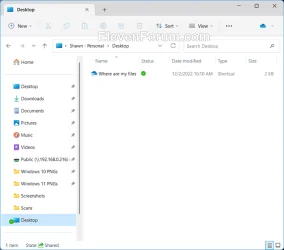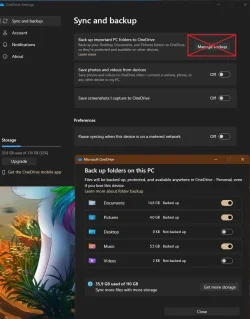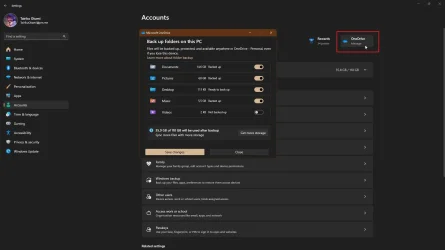I have my main PC, a Windows 11 desktop, and a Windows 11 laptop.
I recently decided to turn on Microsoft OneDrive cloud backup for my desktop. Everything seemed to be okay, until I turned on my laptop. Apparently, OneDrive attempted to sync my laptop with my desktop, something I definitely do not want. It installed desktop icon shortcuts on my laptop to programs that aren't even installed on the laptop. In fact, it filled the desktop with useless icons. I had to manually move everything around where I wanted it.
Then, I find that my desktop is attempting to mimic the laptop, removing all my neatly arranged icons and spreading them randomly across the desktop.
Syncing my desktop to the cloud is fine, but I DO NOT WANT any of these settings to be duplicated on the desktop. Being able to access files from any device in OneDrive is fine, but the two computers do not share any programs, and I don't want them to look alike. The exception is the bookmarks in Microsoft Edge being synchronized, that's fine.
Can someone guide me through the proper OneDrive settings to accomplish this?
I recently decided to turn on Microsoft OneDrive cloud backup for my desktop. Everything seemed to be okay, until I turned on my laptop. Apparently, OneDrive attempted to sync my laptop with my desktop, something I definitely do not want. It installed desktop icon shortcuts on my laptop to programs that aren't even installed on the laptop. In fact, it filled the desktop with useless icons. I had to manually move everything around where I wanted it.
Then, I find that my desktop is attempting to mimic the laptop, removing all my neatly arranged icons and spreading them randomly across the desktop.
Syncing my desktop to the cloud is fine, but I DO NOT WANT any of these settings to be duplicated on the desktop. Being able to access files from any device in OneDrive is fine, but the two computers do not share any programs, and I don't want them to look alike. The exception is the bookmarks in Microsoft Edge being synchronized, that's fine.
Can someone guide me through the proper OneDrive settings to accomplish this?
My Computer
System One
-
- OS
- Windows 11
- Computer type
- PC/Desktop
- Manufacturer/Model
- Lenovo
- CPU
- Intel Xeon W-2135, 6 cores
- Motherboard
- Lenovo 1036
- Memory
- 32 GB
- Graphics Card(s)
- NVIDIA Quadro K2200
- Sound Card
- On board
- Monitor(s) Displays
- Lenovo 21"
- Screen Resolution
- 1920 X 1080