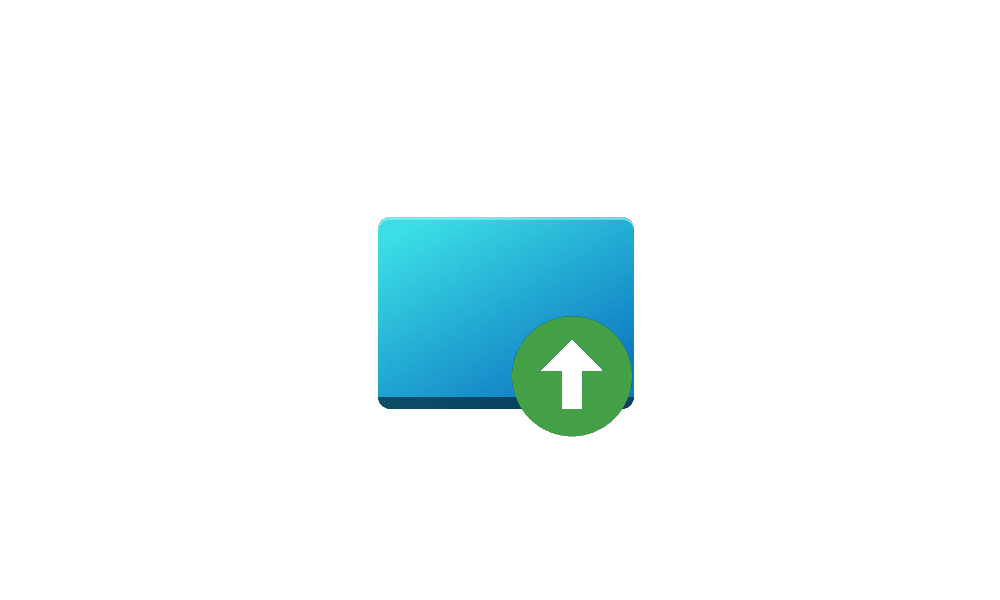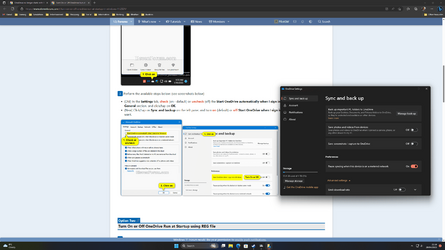Hi all,
I've noticed that OneDrive no longer automatically starts with Windows. If I want to do anything in my OneDrive I now have to manually start the app via the Start Menu, otherwise sync just gets stuck pending. I'm fairly sure it was working properly last week.
OneDrive did recently updated itself to version 23.076.0409.0001.
I checked my Startup apps in both Task Manager and Settings > Apps > Startup and OneDrive has disappeared from both.
I had a look in the settings menu for OneDrive itself. It looks different to how I remember it, and there is seemingly no longer any way to toggle the app to start with Windows.
Has anyone else noticed this?
I've noticed that OneDrive no longer automatically starts with Windows. If I want to do anything in my OneDrive I now have to manually start the app via the Start Menu, otherwise sync just gets stuck pending. I'm fairly sure it was working properly last week.
OneDrive did recently updated itself to version 23.076.0409.0001.
I checked my Startup apps in both Task Manager and Settings > Apps > Startup and OneDrive has disappeared from both.
I had a look in the settings menu for OneDrive itself. It looks different to how I remember it, and there is seemingly no longer any way to toggle the app to start with Windows.
Has anyone else noticed this?
- Windows Build/Version
- Windows 11 Pro Version 22H2 (OS Build 22621.1555)
My Computer
System One
-
- OS
- Windows 11 Pro
- Computer type
- PC/Desktop
- CPU
- Intel i7 10700K
- Motherboard
- ASUS Maximus XII Hero Wi-Fi
- Memory
- 32GB Corsair Vengeance RGB 3600MHz
- Graphics Card(s)
- ASUS Strix RTX 3080 LHR
- Monitor(s) Displays
- ASUS TUF Gaming VG27AQL1A
- Screen Resolution
- 2560x1440
- Hard Drives
- Samsung 970 EVO Plus 500 GB
Samsung 860 EVO 2TB
Samsung 850 EVO 1TB (x2)
- PSU
- Corsair HX1200i
- Case
- Corsair 5000D Airflow
- Keyboard
- Corsair K70 RGB Mk. II
- Mouse
- Corsair Dark Core Pro