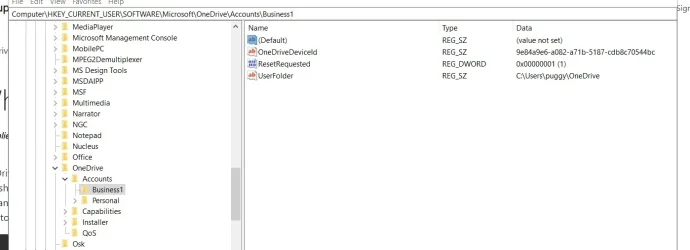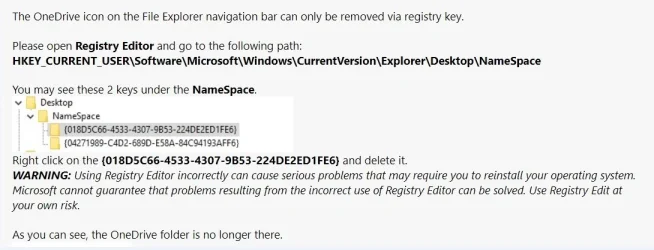I started to have this problem also, it was processing changes and using up all of the RAM, so I couldn't use the computer without pausing Onedrive.
Just a warning, I am not an expert on computers, but I will tell you what I did and finally fixed the problem.
I kept reading all of the Windows forums that all seem to give the same exact advice that is completely wrong. I also starting reading how there in Onedrive for business and Onedrive personal. I have Office 365 family, which from what I understand is the business Onedrive. So I thought the problem might be Onedrive is using the personal when it should be using the business one. I decided to go into the registry and delete the Onedrive personal account. I then uninstalled Onedrive itself and reinstalled it. It did give me a couple of problems logging back in again, but setting a new passcode and Microsoft 2 step verification got me back in without a problem. Onedrive then began processing changes again and this time was pretty quick about it and it is only updating as needed now. So, I went back to the registry and deleted the business Onedrive and the second icon in explorer is gone now.
The info on the namespace is for the personal account delete the other to get rid of the business one. Quite honestly I don't understand Onedrive with it's personal and business, if it insists on using the personal one.
I'm just telling you what I did and it worked. I am not an expert on Windows or Onedrive.