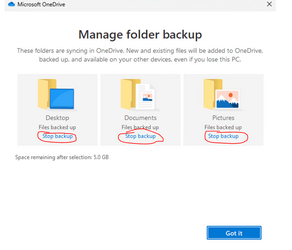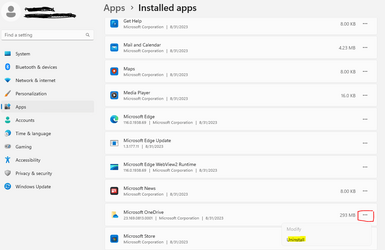Nothing about this seems complex to me.
Microsoft is pushing OneDrive as it's a great way for Non techies to have their files not only stored on their local computer, but also have a secondary copy in the cloud that is taken care of without them having to lift a finger. For an average joe, who doesn't backup, when their computer takes a dump and they resort to just buying a new machine, when they log back in with their MS account they are delighted that magically their documents, pictures and desktop are back.
For a techie, who wants full control of their system and for whatever reasons doesn't want MS involved in any way shape or form, that's really easy to turn off. For testing purposes, I have an MS account that I use for setups and documentation. This is what I just did.
Installed Windows 11 to a device. Went ahead and used my testing MS account. Told the system to setup the device as a new device (not restore anything from previous devices associated with that account). When the box booted up, OneDrive WAS active, and my desktop, documents and pictures were from my OneDrive account. So, let's change that behavior and get all of my files local.
Right click on OneDrive and choose settings.

Click on Backup Tab and choose Manage Backup.

Choose Stop Backup on all 3 of these items.
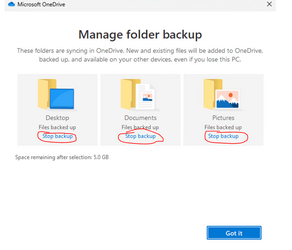
You get a notice that all new files are saved only to this computer.

Now, all of your stuff is on C:\users\profile_name, and all of your OneDrive stuff is still available to see, delete, add to, whatever.

Easy Peasy......now you aren't actively using OneDrive for your profile, but you "COULD" use it if you wanted to by just dragging files into the OneDrive - Personal menu in Explorer above.
If for whatever reason you are absolutely positive that you don't want OneDrive even present on your machine you can uninstall it. Click start, search for apps, choose Add remove programs. Scroll down to Microsoft OneDrive. Click on the 3 dots and choose uninstall.
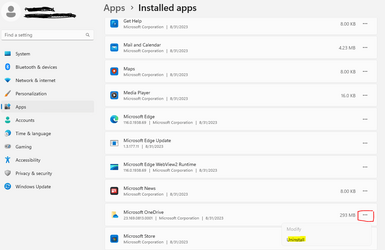
Viola, it's now gone. You won't see it in Explorer. And your files that were in the cloud, are still in the cloud. So, if you accidentally lost access to something, just hit
Personal Cloud Storage – Microsoft OneDrive in your browser and it should take you right in.
As a tech savvy person, none of this seems complex or difficult in any way. It's possible in the future with an install of something like Microsoft Office that OneDrive may be bundled in and returns, but I would expect that you can just uninstall it again using the same steps as above.