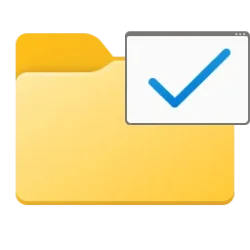- Local time
- 7:19 PM
- Posts
- 3,169
- OS
- Windows 11 Pro
cant make a screecap right now. but:@dacrone I've just installed a fresh Windows 11 and tried the tool, it works just fine.
Are you sure that you've ticked the "All Windows" option from the tray icon menu? It's disabled by default.
If so, please share a video or gif image.
if i uncheck all windows and check win e, it disables my win e function and all double clicked folders open in a new instance (from outside of that explorer window).
if i check both, win e does not work at all and opening another folder opens a new window.
if i uncheck win e and only check all windows, win e will open a new instance, leave it open and then open the new instance in a new tab in the original instance (so i have 2 explorer windows, one with 2 tabs and one with 1).
My Computer
System One
-
- OS
- Windows 11 Pro