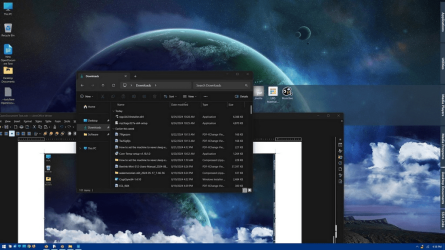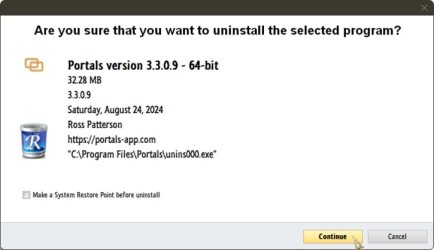Hi,
One of the programs I use opens it's screen behind the existing open windows or full screen programs.
If I wanted it to open on top of the existing open windows, would that be a Windows setting or is that up to the programmer to incorporate into the program?
Thanks!
One of the programs I use opens it's screen behind the existing open windows or full screen programs.
If I wanted it to open on top of the existing open windows, would that be a Windows setting or is that up to the programmer to incorporate into the program?
Thanks!
My Computer
System One
-
- OS
- Windows 11