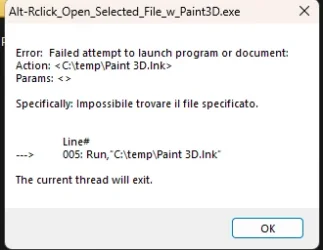Hi everyone, I wanted to know if it was possible to set the opening of a jpg and png image with a specific editing program via a key combination?
I often find myself clicking first with the right button and then going to open with and selecting the program, I wanted to understand if it was possible to set for example with ALT + right button the automatic opening of that photo already loaded in the program.
Is it possible? thanks
Win11
I often find myself clicking first with the right button and then going to open with and selecting the program, I wanted to understand if it was possible to set for example with ALT + right button the automatic opening of that photo already loaded in the program.
Is it possible? thanks
Win11
My Computer
System One
-
- OS
- Windows 11 Pro 24H2
- Computer type
- PC/Desktop
- CPU
- Intel Core i7-7700K 4.2GHz
- Motherboard
- MSI Z270 Tomahawk
- Memory
- Corsair Vengeance (32 GB) DDR4, 3000 MHz
- Graphics Card(s)
- MSI GeForce GTX 1080 Ti
- Sound Card
- built-in Realtek HD audio
- Monitor(s) Displays
- LG 21:9
- Screen Resolution
- 2560x1080 75Hz
- Hard Drives
- Samsung 980 PRO, 1 TB
Samsung 960 EVO, 250 GB
Western Digital Red 4TB
- PSU
- Evga Supernova 650 G3 Gold
- Case
- Kolink Unity Arena ARGB Case Mid-Tower
- Cooling
- Corsair Hydro H100i CW-9060025-WW
- Keyboard
- Logitech G512
- Mouse
- Logitech G G502 HERO
- Internet Speed
- 1 Gigabit/s
- Browser
- Microsoft Edge
- Antivirus
- Windows Security