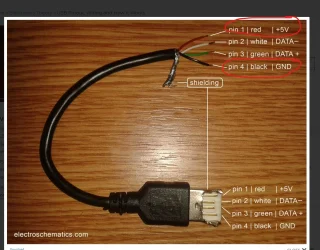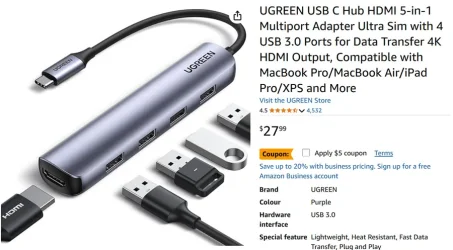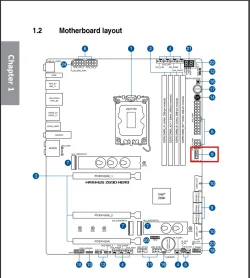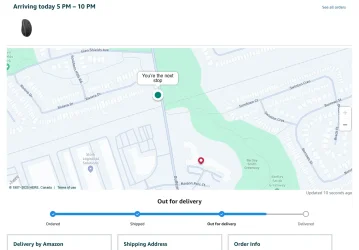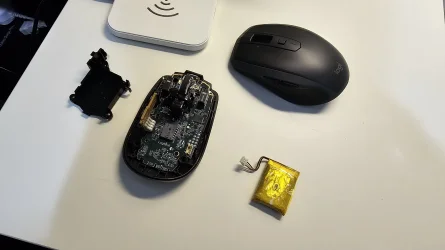I bought multiple sets of all of the following, mostly in 2022:
You risk killing your laptop, tablet, or phone using cheap magnetic USB-C adapters.

www.pcworld.com
Among the risks cited by USB-C experts are:
- The risk of static electricity discharge.
- Data loss and performance degradation from electronic magnetic interference from the exposed POGO pins (the tiny metal pins that push out to make the contact).
- The risk of electrical arc damage across the pins in high-humidity environments.
- The potential for debris to short out the exposed magnetic pins.
- It’s not officially part of the USB-C specification.
Edit: Let me make this clear. USB-C magnetic tip adaptors or cables are not compliant with the USB specifications. This means any resulting damage to products, which is a very real possibility even if it is a relatively small chance, would not be covered by product warranties. Therefore, these cables and adaptors are not recommended and future posts asking for such recommendations will be locked. It will stay like this until some big company like microsoft or apple and or the USB group comes up with a cable design that is safe.
Now, I'm not just jumping on the bandwagon here, to say "Oh, no! It's Mr. Bill!" and all that - I'm giving you some real word experience.
I've been using the magnetic Type-C adapters for well over 2 years now. I started with simply looking for right-angled Type-C adapters for a variety of uses, and then stepped up my game with right-angled magnetic adatpers (after which I also got sone straight-through magnetic adapters as well).
Also, I've noted (here in this thread) in the past that I have the Heavy's headset - I love that headset. It's my go to headset for everything other than F2F video conferences, which I use my Pixel Buds Pro 2 set for instead. I inserted one of the magnetic tips into the Heavys headset (that uses a right angle adapter) to I could put the headset on my SteelSeries headset hanger, which leaves the cans pretty close to my desktop, without having to finagle the Type-C charging cable into various funky positions to get a good charge.
Last year, around September, or so, I heard an odd crackling sound when I plugged in my headset. I adjusted the position of the headset, and realized that I had slightly mis-aligned the cable (relative to my desktop, not relative to the headset) so that the desktop kinda forced the cable to pull off the magnetic adapter from one edge - resulting in (what I believe) is the third bullet point from the PCMag article. Over the next several days, the sound in the right can deteriorated to the point that it sounded very much like a blown woofer - garbled, static-y, diminished and garbled.
Up until that point, I had been using the magnetic adapters for all sorts of things - external SSD enclosures for my older NVMe SSDs, charging my cell phones, that headset, and even in my car, so if my phone went flying, it broke off from the cable instead of taking the cable with it and (potentially) ruining the charging port. And in so many other use cases. I had read the reports, and figured this wouldn't happen to me because I would be conscientious about connecting cables. Boy, was I wrong.
Heavys graciously offered to replace my headset since it was (barely) in the warranty period, but I learned my lesson - those magnetic adapters are not to be trifled with.
So, that is my story to you - be super careful with them, and if you cannot afford to replace a device that you're using them with, might be better if you don't use them on that. Especially since they are not part of the USB spec, and thus (implicitly) will void any warranty that a device with Type-C ports may have.