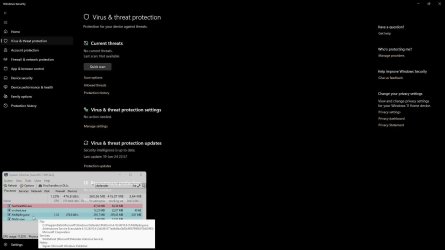Gridmstr75
Member
- Local time
- 11:46 AM
- Posts
- 20
- OS
- Windows 11
Hi again, getting acquainted win11 currently.
I have question about optimizing win 11 with my current hardware which mostly is new oldest part is my GPU ( Powercolor Amd radeon RX6700xt) latest drivers installed 24.1.1 software: Adrenalin edition. I have noticed sometimes my mouse and keyboard strokes will lag a lot this has occured on previous PC's i hope this is not because of my GPU which i think it is because when i install the new drivers and do a factory reset the issue seems fixed. I currently switched form RAZER kb and mouse to steel series that i had on another system with no issues - the razer synapse software 3 would cause issue with lag , input lag and system instalbilty so i gave up on razer products and switched to Steel series but again with SS kb and mouse the lag occured. i installed the latest video drivers and did a factory reset within the installer and its seems fine now.
However is there a way to test - benchmark app or other to test my GPU for hardware related issues (instability) i.e. IC or other component failure without having proper tools Oscope , microscope test equipment?
Also are there Debloater apps that help maximize (optimize) win11 without a lot of intervention into the registry or file system by manual changes?
Last point is i have DDR5 ram @ 64gb in the Bios for my MB - evga classifed what can i change in there to use max freq , currently CPU z shows DRAM freq as 2199.5 MHZ ?
thank you for further assistance - advice and insight.
I have question about optimizing win 11 with my current hardware which mostly is new oldest part is my GPU ( Powercolor Amd radeon RX6700xt) latest drivers installed 24.1.1 software: Adrenalin edition. I have noticed sometimes my mouse and keyboard strokes will lag a lot this has occured on previous PC's i hope this is not because of my GPU which i think it is because when i install the new drivers and do a factory reset the issue seems fixed. I currently switched form RAZER kb and mouse to steel series that i had on another system with no issues - the razer synapse software 3 would cause issue with lag , input lag and system instalbilty so i gave up on razer products and switched to Steel series but again with SS kb and mouse the lag occured. i installed the latest video drivers and did a factory reset within the installer and its seems fine now.
However is there a way to test - benchmark app or other to test my GPU for hardware related issues (instability) i.e. IC or other component failure without having proper tools Oscope , microscope test equipment?
Also are there Debloater apps that help maximize (optimize) win11 without a lot of intervention into the registry or file system by manual changes?
Last point is i have DDR5 ram @ 64gb in the Bios for my MB - evga classifed what can i change in there to use max freq , currently CPU z shows DRAM freq as 2199.5 MHZ ?
thank you for further assistance - advice and insight.
- Windows Build/Version
- 22H2 22621.3155
My Computer
System One
-
- OS
- Windows 11
- Computer type
- PC/Desktop
- Manufacturer/Model
- EVGA
- CPU
- Intel i9
- Motherboard
- evga classified
- Memory
- DDR 5 Gskill 64gb
- Graphics Card(s)
- Amd Radeon - Powercolor RX6700xt
- Sound Card
- NA
- Monitor(s) Displays
- 3 monitors
- Screen Resolution
- highest recommended
- Hard Drives
- M2 - ssd and spinning platter hard drives
- PSU
- 850watt EVGA
- Case
- Phanteks
- Cooling
- water cool
- Keyboard
- RAZEr
- Mouse
- razer
- Internet Speed
- gig fiber
- Browser
- chrome , brave, Operagx and FF
- Antivirus
- Bitdefender