How will compatibility with other programs like Photoshop, Quicken, etc.? Will the programs have to be updated? Thanks in advance.
My Computer
System One
-
- OS
- Windows 10
Follow along with the video below to see how to install our site as a web app on your home screen.
Note: This feature may not be available in some browsers.
I've been using Photoshop with it and no issues to reportHow will compatibility with other programs like Photoshop, Quicken, etc.? Will the programs have to be updated? Thanks in advance.
I have the same issue. Can't use Samsung Magician Software.I have seen a weird anomaly with Samsung Magician running on Windows 11.
The program install and runs, but it doesn't actually display on my monitors.
It's there, and running. It shows the load screen and confirmation screen to close it.
It is in the task bar as running. Actually displays a thumbnail of it when you hover over it.
If I randomly click where it should be things do change if I accidently hit a button where it "should" be.
Very bizarre to me.
peace
wanna
I have seen a weird anomaly with Samsung Magician running on Windows 11.
The program install and runs, but it doesn't actually display on my monitors.
It's there, and running. It shows the load screen and confirmation screen to close it.
It is in the task bar as running. Actually displays a thumbnail of it when you hover over it.
If I randomly click where it should be things do change if I accidently hit a button where it "should" be.
Very bizarre to me.
peace
wanna
Nope, it makes no difference. I tried switching the monitors around. Seen that happen before as well.I had an app do that to me on my Win11 install also. I gotta go figure out which one it was, happened late last night and I forgot to make a note of it.
Does it matter if you swap your primary and secondary monitors?
Can confirm, Photoshop, Lightroom, Premier pro, Luminar and Capture One all work as previous on win 10How will compatibility with other programs like Photoshop, Quicken, etc.? Will the programs have to be updated? Thanks in advance.
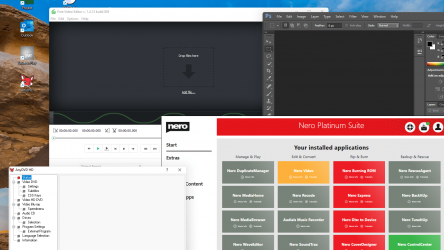


anyone knows a workaround for this one?
im using qttabbar and no way to activate it in the latest build

Found the app.
I use BrowserChooser to redirect links that open from other apps so I can pick which browser I want it to open in.
It will not render correctly on Windows 11 on hte desktop (although the Sneak Peek popup when hovering over the icon in the taskbar shows the normal window as it does on 10).
Not even after the .NET 3 update.
