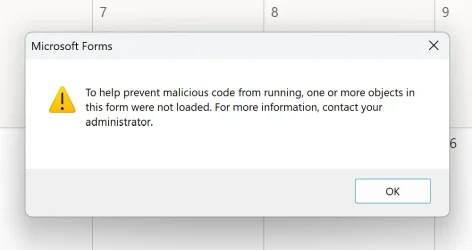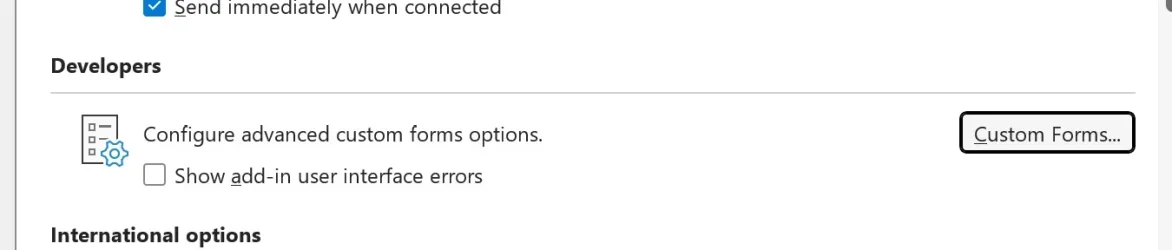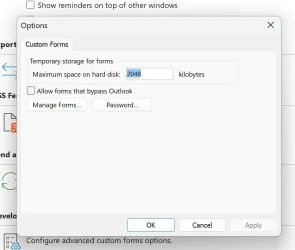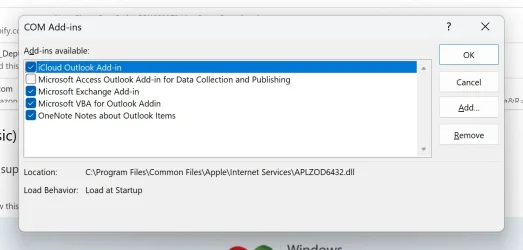When I right click a d to make a new appointment I get the attached pop up referring to Microsoft Forms. I am not running forms and I dont even know what it is. When I click OK the pop up closes and I am presented with the normal way to enter an appointment. I've Googled this forever and found no solution. Has anyone ever seen this or better yet fixed it ? Thanks.
PS - This is a standalone PC at home and I am the administrator.
PS - This is a standalone PC at home and I am the administrator.
Attachments
My Computer
System One
-
- OS
- windows 11 64
- Computer type
- Laptop
- Manufacturer/Model
- Lenovo
- CPU
- i9 14900
- Memory
- 64 GB
- Graphics Card(s)
- Nvidia GeForce RTX 4090 16GB / Intel 770
- Monitor(s) Displays
- 3200 x 2000
- Screen Resolution
- 3200 x 2000
- Hard Drives
- Kioxia 1TB
- Case
- Laptop
- Keyboard
- USB
- Mouse
- bluetooth
- Internet Speed
- 600 MBS
- Browser
- Chrome
- Antivirus
- MS