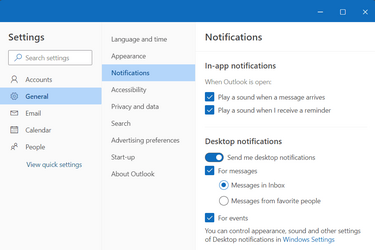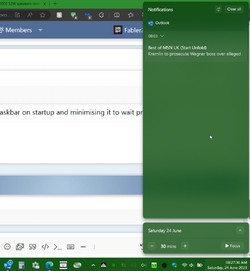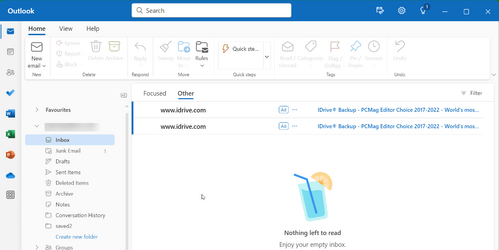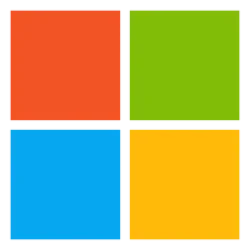Microsoft Support:
The new Outlook for Windows brings the latest features with a modern and simplified design to your Windows 11 PC. You can tailor it to your style and do more with the new Outlook for Windows! Learn more about the new Outlook for Windows here.
When will the new Outlook for Windows replace the Mail, Calendar, and People apps?
Beginning in 2024, new Windows 11 devices will be shipped with the new Outlook for Windows as the default mailbox application free for all to use. The Mail and Calendar applications will continue to be available via download in the Microsoft Store through the end of 2024. On existing devices, users can switch to the new Outlook for Windows from a toggle in the Mail and Calendar applications. You can see more information about accessing the People app here.Move to the new Outlook for Windows
To try the preview of the new Outlook for Windows, you can slide the Try the new Outlook toggle located in the upper-right corner of your Mail and Calendar or the classic Outlook for Windows applications, then follow the onscreen instructions. See Getting started with the new Outlook for Windows.NOTE: You can switch back to your previous experience at any time. Just slide the toggle off and it will automatically open your previous version with no data or email loss.
Why use the new Outlook for Windows
The new Outlook for Windows is for everyone. Now everyone with Windows gets the best of Outlook built into Windows for free. No subscription needed. You will write better emails with advanced AI built into the new Outlook for Windows to help you write impactful, clearer, mistake-free messages. New Outlook for Windows can also help remind you to follow up on important conversations. Other great features of the new Outlook for Windows include:- Streamline accounts. Now everyone can access their emails—in one spot—on every Windows device. That’s Gmail, Yahoo! and even a place for that account you use for shopping.
- Stay on top of things. Organize your appointments, share availability and events with a click, and ensure time for important people and events.
- Feel secure. Trust in Microsoft’s security to help keep your emails and documents safe from phishing and scams.
- Accomplish more. Enjoy Microsoft 365 free on the web and use Word, Excel, PowerPoint and OneDrive with the click of a button.
- Stay organized. File your valuable content neatly or find it simply with universal search, make your calendar yours with multiple options and personalization capabilities, and know when your packages will arrive with package tracking.
- Unify your accounts. The new Outlook for Windows brings several advantages when it comes to managing your emails and calendars. For example, you can now view your various emails and calendar events in one place, making it easier to stay organized. This is also great for people who have accounts from multiple providers, as they can access them all from one unified inbox.
Source:
Outlook for Windows: The Future of Mail, Calendar, and People on Windows 11 - Microsoft Support
Use the new Outlook for Windows for coordinated Mail, Calendar and People apps on Windows 11.

Turn On or Off Try the new Outlook app in Windows 10 and Windows 11
This tutorial will show you how to turn on or off trying the new Outlook for Windows app on demand from the Mail and Calendar app for your account in Windows 10 and Windows 11. The new Outlook for Windows brings the latest features, intelligent assisted capabilities and a new modern and...
 www.elevenforum.com
www.elevenforum.com
Last edited: