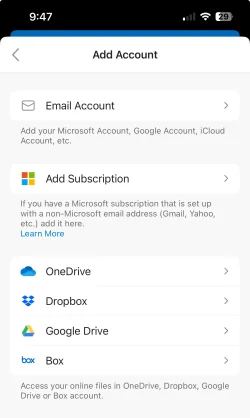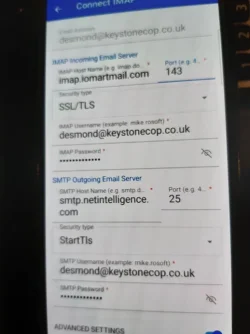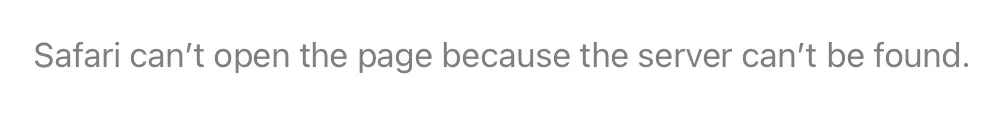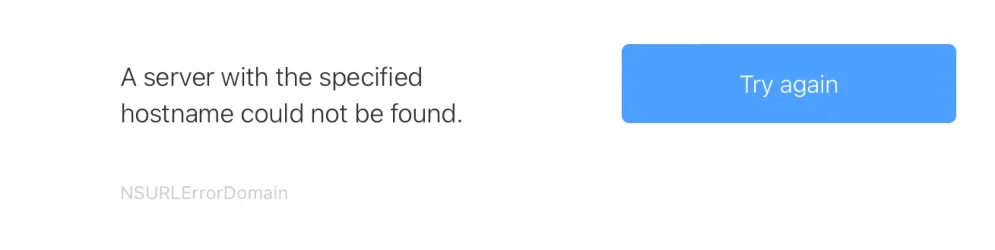Hi. I can't find a forum for outlook. If anyone can help me to get to a forum then post a link.
I have Outlook for android on my phone. want to add an account. The options are only for hotmail, gmail, yahoo etc. Mine is none of these.
Sorry for the inconveniance
Desmond.
I have Outlook for android on my phone. want to add an account. The options are only for hotmail, gmail, yahoo etc. Mine is none of these.
Sorry for the inconveniance
Desmond.
My Computer
System One
-
- OS
- Windows 11
- Computer type
- PC/Desktop
- Manufacturer/Model
- N/A
- CPU
- Intel i3 12100 CPU
- Motherboard
- ASRock H610-M-HVS/M.2 (rev 2.0)
- Memory
- 2x 8GB Team DDR4
- Graphics Card(s)
- On Board Intel UHD Graphics 730?
- Sound Card
- On Board Realtek
- Monitor(s) Displays
- LG
- Screen Resolution
- 1920 * 1080
- Hard Drives
- 500GB Team NVMe drive + 2x 500GB Team GX2 SATA SSD